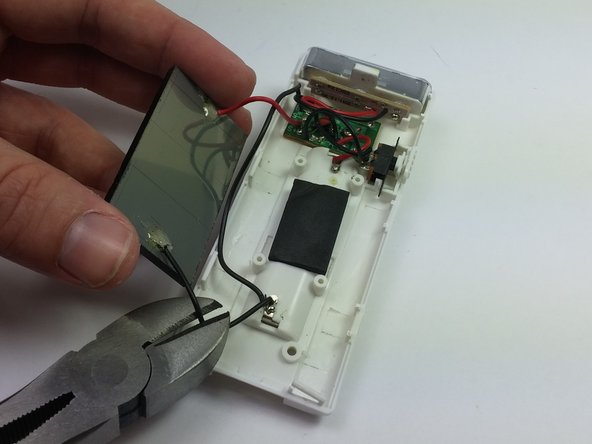简介
If your flashlight no longer charges its battery, it might be time to change your solar panel with this guide.
你所需要的
-
-
Press down firmly to remove the battery cover and display battery.
-
Then remove the battery.
-
-
-
-
Place the plastic opening tool in between the two plastic panels and slowly work your way around the device.
-
Unlatch the clips on the inside and pull device apart.
-
-
-
Pull the panel away from the rest of the assembly and cut the red and black wires coming from the panel
-
即将完成!
To reassemble your device, follow these instructions in reverse order.
结论
To reassemble your device, follow these instructions in reverse order.