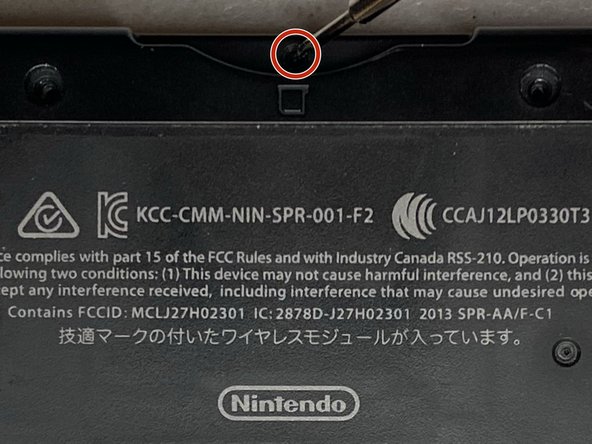简介
If you have noticed that the left shoulder button on your Nintendo 3DS is no longer registering your presses, it may be due to a faulty left bumper and/or ribbon cable. Over time, the left bumper assembly and ribbon cable can become worn out or damaged, causing the button to malfunction. In this guide, we will provide you with the necessary steps to replace the left bumper and left ribbon cable on your 3DS. By following these instructions, you can restore the functionality of your left shoulder button and enjoy your gaming experience once again.
你所需要的
-
-
Locate the battery cover panel on the back of the device.
-
Unscrew the two screws on the battery cover panel with a Phillips #00 screwdriver.
-
Remove the battery and battery cover panel.
-
-
To reassemble your device, follow these instructions in reverse order.
To reassemble your device, follow these instructions in reverse order.
2等其他人完成本指南。
3条评论
No steps on how to install the new bumper?
good but i wish there were reinstall instructions
Rowan Webb - 回复