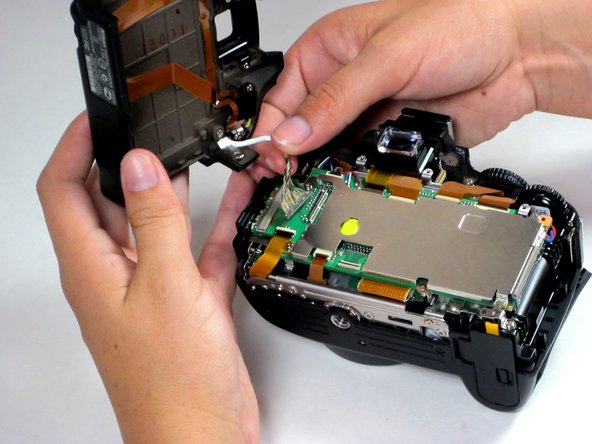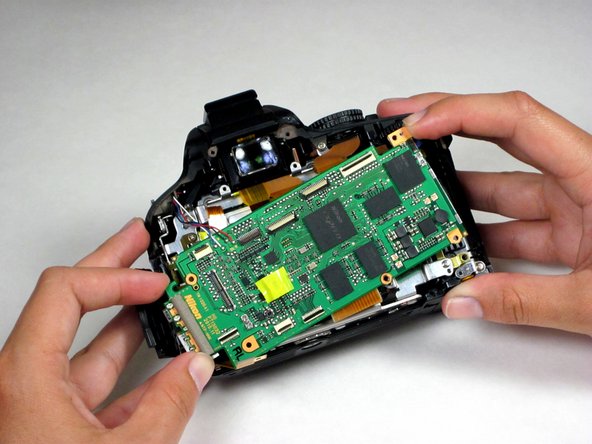本指南有最近更改,您可查看未经巡查的最新版本。
简介
Your camera's motherboard, the main system circuitboard which processes inputs and produces outputs, is essential to system operation. This guide will teach you how to access and remove the D5100's motherboard.
你所需要的
-
-
Use your fingernail to gently peel back the black rubber thumb grip, attached to the chassis with a strong adhesive.
-
Use the Phillips #00 to remove the screw underneath the black rubber grip.
-
-
-
Carefully peel back the black rubber hand grip, which is attached to the chassis with a strong adhesive.
-
Use the Phillips #00 to remove two screws beneath the handgrip.
Warning: these two screws are made from a different material than most of the other ones. They're quite fragile and prone to the screw head wearing out. You don't want that to happen! Make sure you use a good quality screwdriver and apply enough pressure so that your screwdriver doesn't "slide" and damage the screw head.
-
-
-
Using a spudger, pry off the diopter adjustment dial cover and remove the screw underneath.
-
Next, using a Phillips #00 screwdriver, remove the three Phillips screws around the viewfinder.
-
-
-
-
Remove the silver 16-pin cable by pulling gently upwards, away from the inside of the camera, until it separates from its port.
-
At this point, the rear panel is fully separated from the main body of the camera.
-
-
-
Using a screwdriver, remove 5 Phillips #00 screws to release the motherboard’s steel cover plate. Lift the plate, starting with the left side first, and remove it from the camera body. Set the plate aside.
-
-
-
Remove each of 6 dark orange ribbon cables attaching the motherboard to the camera’s other components by flipping their black plastic clasps up, away from the motherboard, and pulling them out of their white casing in the direction of the cable.
-
-
-
Flip the motherboard out of the camera body and toward the bottom of the device to expose its underside.
-
Using a spudger, peel back the adhesive protecting the large ribbon cable on the underside of the motherboard.
-
Disconnect the ribbon cable by flipping its clasp up, away from the motherboard, and removing it from the plastic casing in the direction of the cable.
-
To reassemble your device, follow these instructions in reverse order.
To reassemble your device, follow these instructions in reverse order.
13等其他人完成本指南。
4条评论
Thanks for the guide. I would not have attempted this without your help.
After replacing the main board, the only issue I am having is that the top focus point is not lighting up when I select it. It still works as a focus point, but is not light in the view finder as red. I probably did not perfectly seat one of the ribbon cables. It would be nice if someone new which cable controlled lighting in red the focus dots in the viewfinder.
Thanks so much!
Hey David, where did you get the new mainboard from? Know of any website that sells them? I need one for D5000. Thanks!
pbmbuss -
ebay seller from chicago area has tons of nikon parts
rongyuanxie |
Feedback Score Of
128606 | 99.2%
(i'm not that seller)