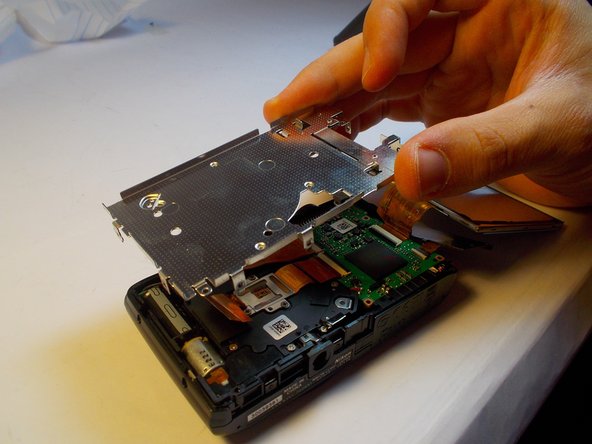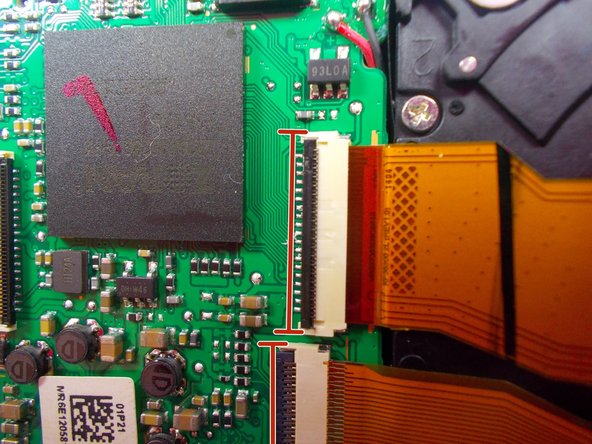简介
This guide will allow you to disassemble the camera to the point where the button assembly can be replaced, help you replace it and provide direction for reassembly.
你所需要的
-
-
Turn the camera upside down and locate the two, black screws.
-
Using the Philips #00 Screwdriver, remove each screw.
-
-
-
-
Take the new button pad and orient it the same way as the old pad before it was removed.
-
Gently slide the end of the electric ribbon into the connector.
-
To make sure that the ribbon is completely in the connector give it a firm push but don't force anything. The ribbon should slide in with only a little resistance.
-
To reassemble your device, follow these instructions in reverse order.
To reassemble your device, follow these instructions in reverse order.
另外一个人完成了本指南。