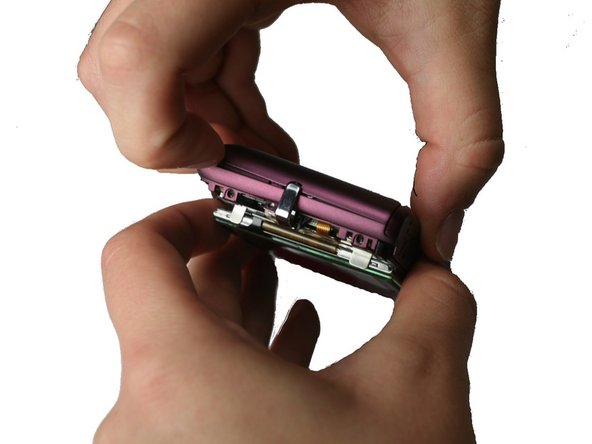简介
If your screen breaks or is no longer responsive to touch, then you will need to replace it. The LCD screen itself has two wires attached that will need to be separated from the motherboard, and reinstalled with the new part.
你所需要的
-
-
Using a Philips #000 head screwdriver, remove the 8 screws (3.30 mm) visible on the external part of the camera.
-
There are 2 on each side, and 4 on the bottom.
-
-
-
-
Using the Philips #000 head screwdriver, remove the 3.40 mm screw located near the functional buttons.
-
-
在这个步骤中使用的工具:Tweezers$4.99
-
Using precision tweezers, gently remove the ribbon cable running from LCD to the bottom side of the motherboard.
-
To reassemble your device, follow these instructions in reverse order.
To reassemble your device, follow these instructions in reverse order.
一条评论
Quick question would this be similar to replacing the screen for the Nikon Coolpix S4300? I couldn't find anything to fix that specific camera.