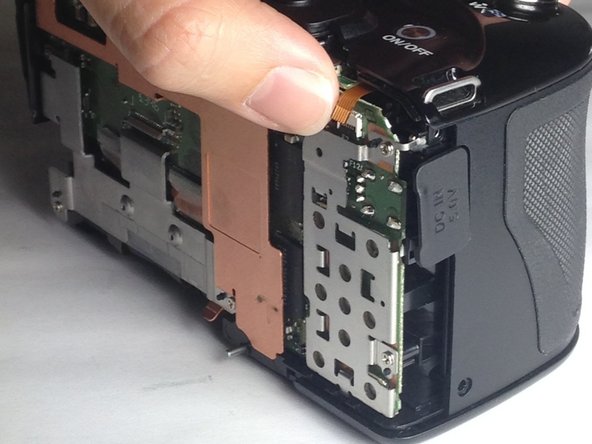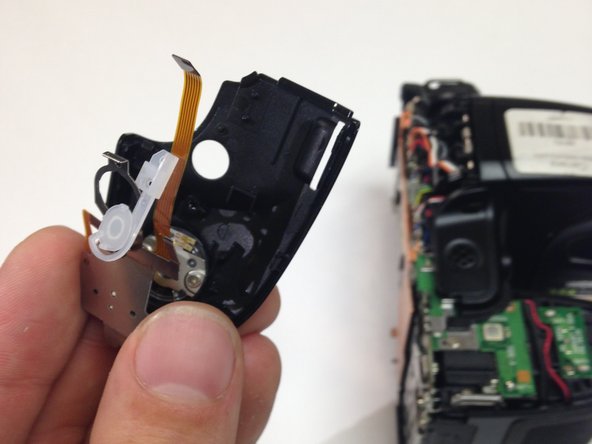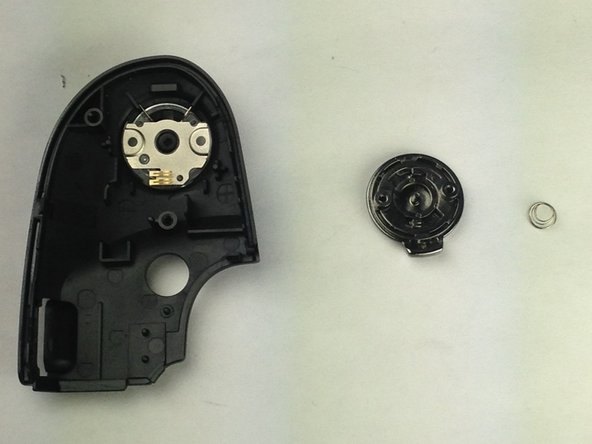简介
If the shutter button on your Nikon Coolpix L830 is damaged, replacement is necessary. Following these steps will allow you to replace the broken button with a new one to allow complete shutter functionality to return.
你所需要的
-
-
Use a Phillips #000 screwdriver to unscrew the two 3.0mm Phillips screws located on the side of the camera with the HDMI port.
-
-
-
-
Open the battery panel on the bottom of the camera by pushing the slider up and tugging the battery panel to the right.
-
Remove the 3.0mm Phillips screw in the top battery panel.
-
即将完成!
To reassemble your device, follow these instructions in reverse order.
结论
To reassemble your device, follow these instructions in reverse order.