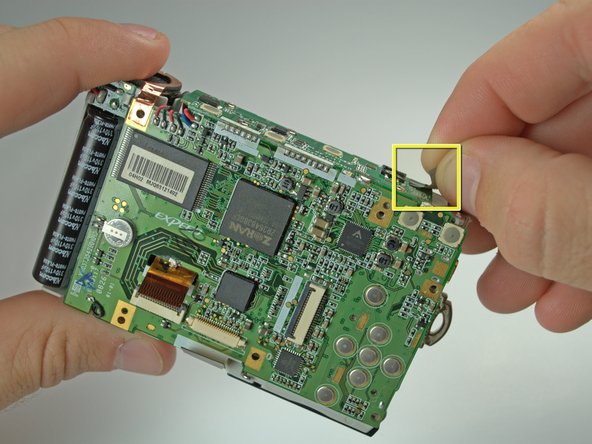简介
In this guide, we will give you step-by-step instructions on how to remove the logic board so that it can be replaced or repaired.
你所需要的
即将完成!
To reassemble your device, follow these instructions in reverse order.
结论
To reassemble your device, follow these instructions in reverse order.
3等其他人完成本指南。