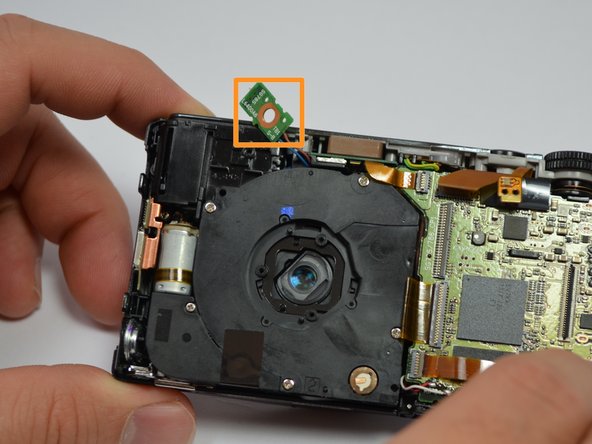简介
If the lens is not working properly or giving a lens error, you need to take it out to inspect or replace it.
你所需要的
-
-
Remove the three 4 mm screws from the bottom of the camera using a #00 Phillips screwdriver.
-
Remove the single 3.5 mm screw from the bottom of the camera using a #00 Phillips screwdriver.
-
-
-
Slide the yellow navigation panel to the right so that it can be lifted up.
-
-
-
-
Lift the screen up and swing it to the right, exposing the circuit board underneath.
-
Detach the ribbon cable that is connecting the LCD screen and the circuit board.
I had to use some Goo Gone to loosen the glue between the old screen and the aluminum mounting plate.
-
-
-
Disconnect the ribbon cable from the left side of the camera.
-
You can do this by lifting the small black strip with your nail and rotating it 60 degrees on top of the connector. These connectors are fragile so don't use to much force. Now you can easily take the flat cable out (same for the other connectors).
-
-
在这个步骤中使用的工具:Tweezers$4.99
-
Using tweezers, remove the lens cover from the lens.
These four pieces pop out along with 3 mini washers when you remove the cover. Can someone post a picture or diagram of the correct location of each? Tim
-
To reassemble your device, follow these instructions in reverse order.
To reassemble your device, follow these instructions in reverse order.
15等其他人完成本指南。
3条评论
So, does this mean that one the camera is put back together the lens open automatically again?
Ja, das ist so.
Hallo,
bereits das dritte mal habe ich ein Objektiv bei der S9500 ausgebaut und ein Ersatz eingebaut, jedesmal geht die Kamera nicht mehr an.
Was kann das nur sein? Einen Akku Türschalter hat diese Kamera ja nicht.
Habe schon hunderte Nikons zerlegt, passiert mir nur bei dieser Type, da muss doch was verstecktes eingebaut sein?