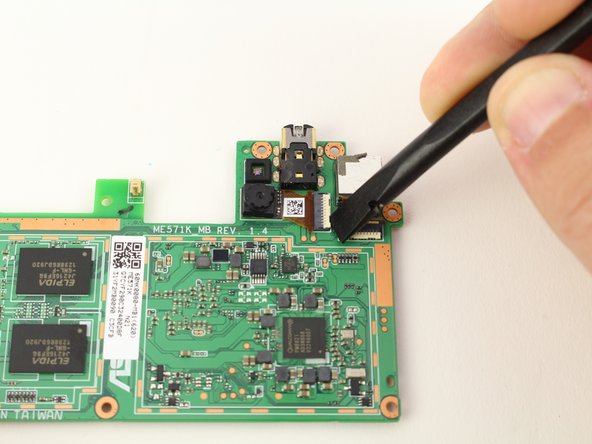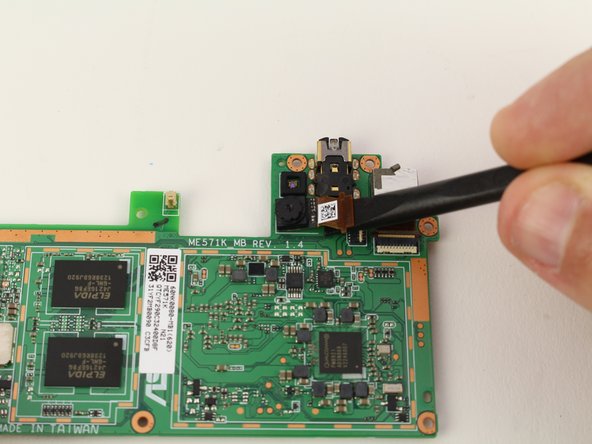简介
This guide will go over the process of how to repair a faulty or malfunctioning front facing camera on the Nexus 7. The camera is modular, so a simple replacement will be the easiest method of repair.
你所需要的
-
-
Using the tip of a spudger, push first on one side then the other to "walk" the battery cable straight out of its socket on the motherboard.
-
-
-
Peel back the copper ESD shielding covering the bottom of the motherboard.
-
If you're just replacing the micro usb charge port, there is no need to peel back the copper heatsink like in the photo, the speaker assembly can simply be moved out of the way once unscrewed. If the speakers are to be replaced simply peel back the bottom corner to expose the speaker connection. Leave the rest of the heatsink shield alone.
-
-
-
-
Peel back the label covering the power and volume button ZIF connector.
-
-
-
Carefully peel back the adhesive tape covering the I/O board ribbon cable socket on the motherboard.
-
-
-
Use the flat end of a spudger to pry the front-facing camera straight off of its socket on the motherboard.
-
-
-
Flip the motherboard over to reveal the ZIF connectors for the two cameras.
-
The front facing camera will be the one on the left side. Start by prying the locking bar of the ZIF connector up with a spudger.
-
To reassemble your device, follow these instructions in reverse order.
To reassemble your device, follow these instructions in reverse order.