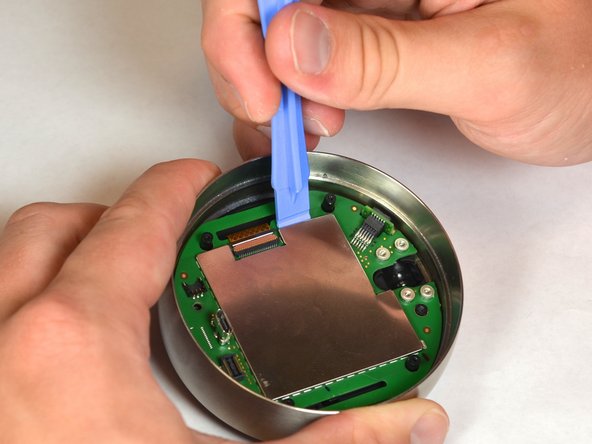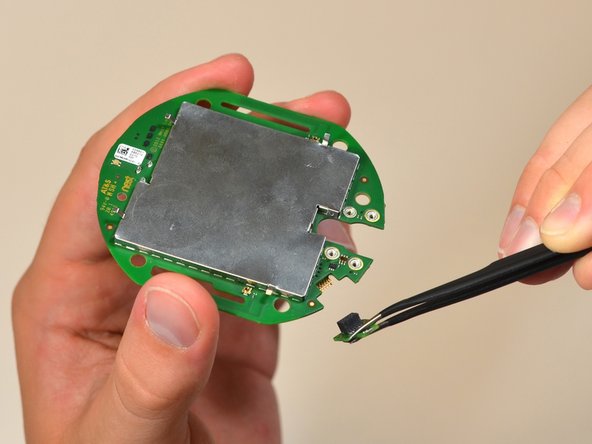简介
The optical finger is the smallest component of the Nest Thermostat. Although it is one of the last components to be disassembled it is still easily to get to. The tools required to replace the optical finger are a #0 Phillips screwdriver, tweezers, and plastic opening tools.
你所需要的
-
-
Grasp the display's metal outer ring with your fingers and pull directly away from the wall.
-
-
-
Turn the display over.
-
Remove the four 6 mm screws from the back of the display using a Phillips #0 screwdriver.
-
-
-
Pinch the gray 20-pin connector with your fingers and pull directly away from the display.
I pinched the connector and it will not pull out
I’m my case, the white backplate cannot be pulled until it is turned about 1cm counterclockwise to disengage the brackets that hold to the internal plate. To do this, yo need to hold the front of the Nest with the metal frame (so the it doesn’t turn), while turning the backplate.
And in my case, there are only 2 screws (in the 9 and 3 o’clock positions) and not 4 as shown in the photo.
-
-
-
Locate the blue pull tab at the end of the ribbon which says, "1. Pull".
-
Grasp the tab with your fingers and pull directly away from the motherboard.
-
-
-
Locate the blue tab which says, "2. Pull".
-
Use tweezers to pull the battery up and away from the display.
-
-
-
Locate the blue tab which says "3 unplug".
-
Grasp the battery with your fingers. Pull gently directly away from the display to unplug the battery from the motherboard.
-
-
-
-
Grasp the battery with your fingers and pull directly away from motherboard to separate the battery from the display.
Same question
At least say the tipe of battery that's needed.
I just ordered the battery model specified. When it arrived, I realized it doesn’t have the same specs as the battery that comes with the thermostat.
The part listed (TL284443) is 3.7 VDC, but it is only is 380mAh (1.41 Wh) (if you zoom in on the image when you click “Buy”, you can see)
You can clearly see in the tear-down that the battery that comes with the thermostat is 2.1 Wh.
It might work as a replacement, but doesn’t have the same capacity.
To be fair, most people don’t know that there are different generations of the Nest Thermostat and clearly they didn’t read that this was for the 2nd generation Nest Thermostat. Probably should have been pointed out in the instructions more clearly for those folks. Then they wouldn’t have been so confused about the battery voltage differences.
I am a 64 year old woman, I had the Nest next generation installed last year. So far it keeps telling me that the connection to my wi-Fi is not working and now it’s saying the battery is dead. I’ve gone through all the steps to re-connect to wi-fi to no avail. Could this be because the battery needs replacing?
It’s 68 degrees in my house now and that’s thanks to my fireplace not this horrible device. I am going back to the regular thermostat, what a waste of hard earned money.
-
-
-
Remove the four 3mm screws with a #0 Phillips screwdriver.
-
Remove the one 4mm screw located at the edge of the auto-away sensor. Use a #0 Phillips screwdriver.
-
-
-
Lift the auto-away sensor from motherboard using tweezers.
-
Peel the copper foil gently from the EMI shield.
-
-
-
Remove the 4 mm screw from the motherboard using a #0 Phillips screwdriver.
-
-
-
Remove the EMI shield from the motherboard using a plastic opening tool.
-
-
-
Unsnap the LCD ribbon from the motherboard gently using tweezers.
-
-
-
Locate the black tabs that hold the display to the motherboard.
-
Push the black tabs gently away from the motherboard using the plastic opening tools.
-
-
-
Pull the face display gently away from the motherboard.
-
-
-
Using one hand to hold the steel ring, carefully lift the motherboard out of the ring using the other hand.
-
-
-
Locate the optical sensor, a small board attached at 90 degrees from the side of the motherboard.
-
Using the tweezers, grasp the small green piece of exposed board on the sensor, and pull directly away from the side of the motherboard.
This site helped me plan the troubleshooting of my Nest 2Gen Thermostat. It worked well with just the cleaning of optical sensor and the encoder. No part replacement. Step 13 could have mentioned about a thin fin like clip over the ribbon cable which needs to be flipped to remove or reattach
-
To reassemble your device, follow these instructions in reverse order.
To reassemble your device, follow these instructions in reverse order.
3等其他人完成本指南。
9条评论
I second this, for the life of me, I can't find it. Just data specs and how most of the electronics retailers online says it obsolete, specially since Avago got absorbed by Broadcom.
Any update where to get a new sensor? I just received a device from a friend and it needs to be fixed.
The easier path would be to install a rotary encoder, and call it a day. If you do find the sensor, you have to code basically a driver for it and print your own pattern.
I have the same issue with my nest Thermostat.
Any update where to buy a new optical sensor ?
so does any one know where to buy the optical photo cell for the ring motion
This site helped me plan the troubleshooting of my Nest 2Gen Thermostat. It worked well with just the cleaning of optical sensor and the encoder. No part replacement. Step 13 could have mentioned about a thin fin like clip over the ribbon cable which needs to be flipped to remove or reattach
I 2nd the cleaning of the ring pattern and sensor with rubbing alcohol, also you can slide the sensor on it's pins to move it out a bit closer to the ring pattern. doing both these actions seems to have restored the working of the sensor.