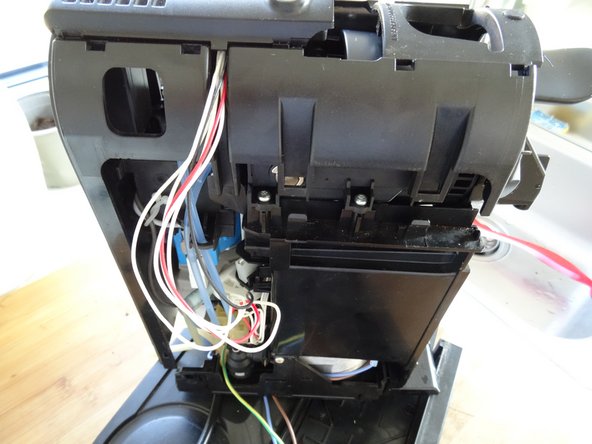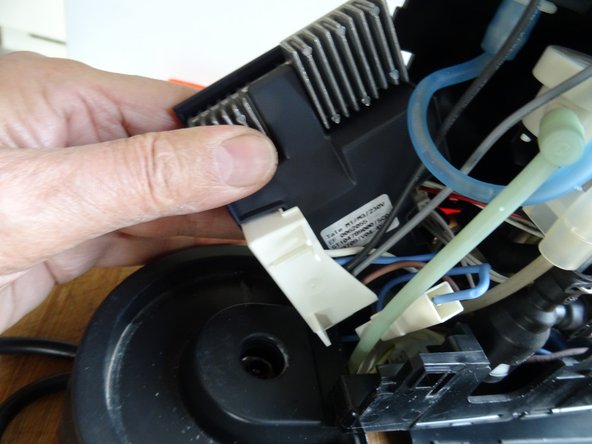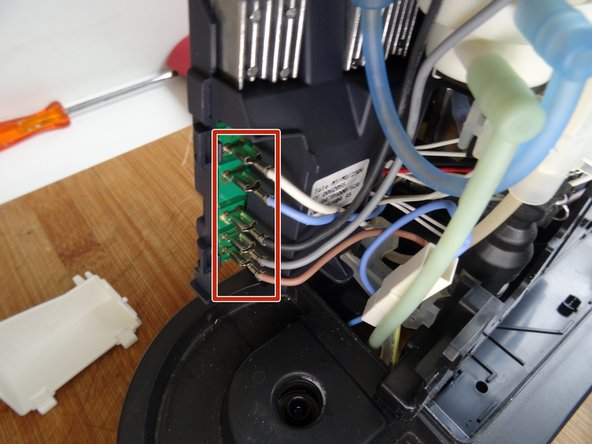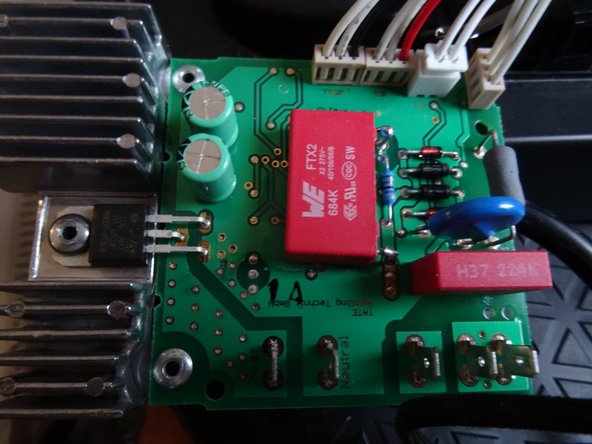简介
If the device no longer makes coffee, but the buttons only flash (irregularly), the capacitors may be dead. The replacement is not too complicated, the parts are very cheap and easily available. Use MKP capacitors, (X2 rated), 680 nF with 22 mm distance and 220 nF 15 mm distance, minimum 275V. You will need to use a soldering iron for this repair. If you never have soldered before, you will find useful hints here.
你所需要的
-
-
Remove all attachments: Water tank, capsule and cup drawer, drip tray.
-
-
-
-
The black plastic cover ist only snapped into place. Lift it up.
-
The motherboard now ist exposed. Lift it out of its black plastic case.
-
-
-
The two blue capacitors must be replaced. The larger one is slightly glued to the motherboard.
-
Use a metal spudger to separate the larger one from the motherboard and fold it upwards.
-
The replacement capacitors have only very short connection wires. The 680 nF capacitor was therefore cut off so that it could be reconnected lying on its side.
-
To reassemble your device, follow these instructions in reverse order.
To reassemble your device, follow these instructions in reverse order.
2等其他人完成本指南。
由衷感谢以下译者:
100%
VauWeh正在帮助我们修复这个世界! 您也想加入吗?
开始翻译 ›
2条评论
Thank you for an excellent repair guide. I replaced the two capacitors in accordance with the instructions and my Nespresso CitiZ works again.