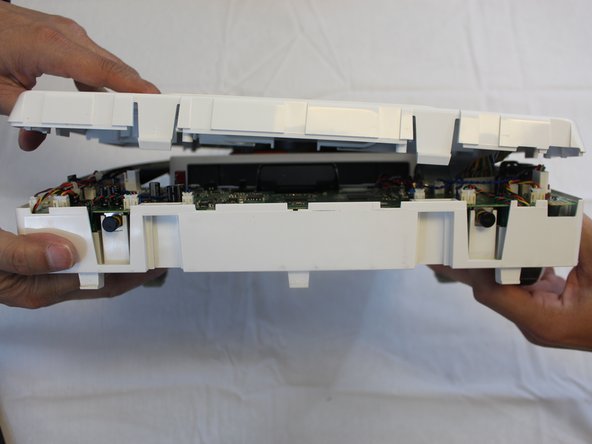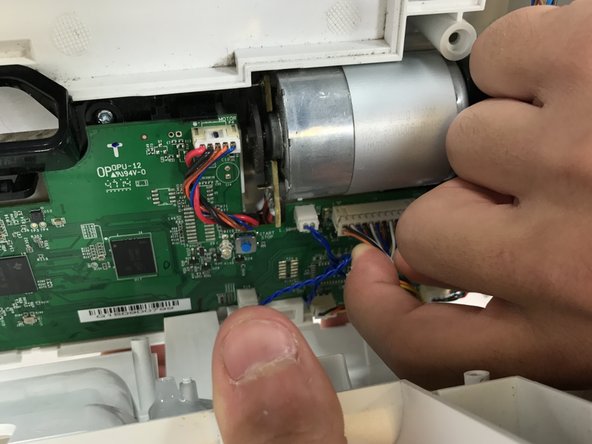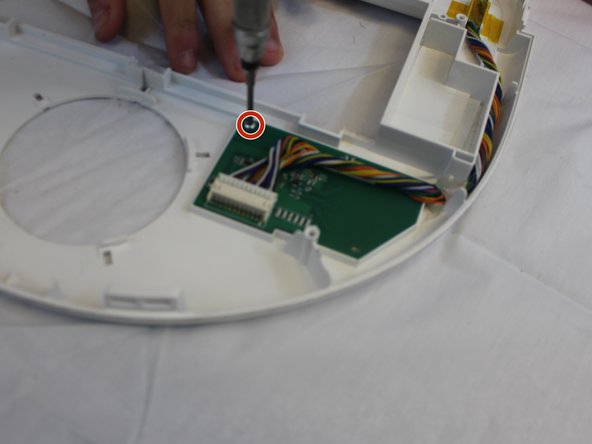简介
Removing and replacing the LCD screen on your Botvac requires the removal of a couple of other components in order to gain access to it. Included in this guide are instructions on how to remove the battery and brushes. Make sure to keep these components organized in your removal process to ensure an easy re-assembly process.
Also, please note that there may be dirt and debris that are knocked lose while disassembling your Botvac. Keeping a clean work area will prevent you from losing parts in the mess.
你所需要的
-
-
-
Firmly grasp the back cover and pull away from the Botvac one side at a time.
-
Removing the cover will expose two 1.3mm T10 screws that must be removed to separate the cover halves.
-
To reassemble your device, follow these instructions in reverse order.
To reassemble your device, follow these instructions in reverse order.
2等其他人完成本指南。