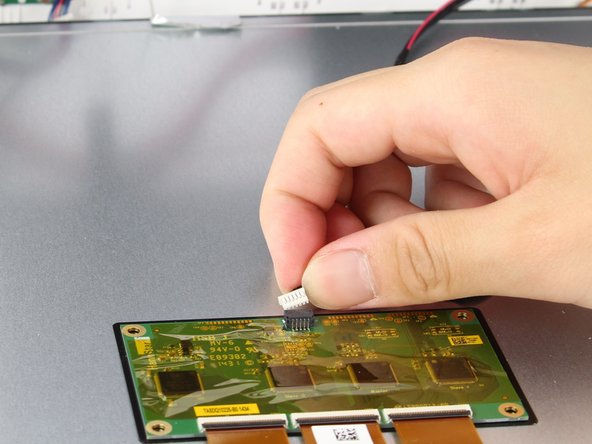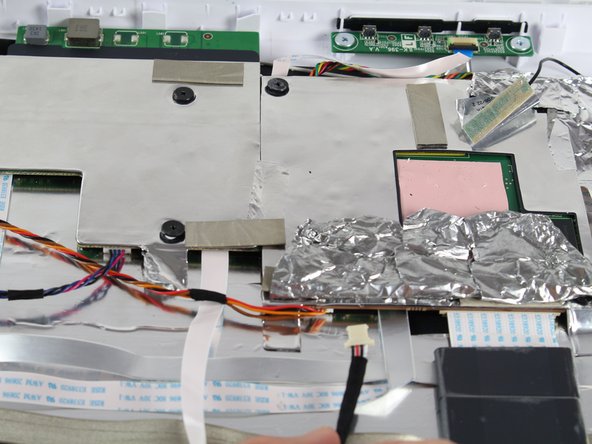简介
The Nabi Big Tab HD 24 has two internal speakers. When looking at the front of the tablet, there is one speaker located in each of the top corners. Before disassembly, determine which speaker is faulty. Mark which side the broken speaker is on by attaching a removable adhesive to the back panel.
你所需要的
-
-
-
Locate the faulty speaker. The two speakers are located in the upper corners of the back panel.
-
即将完成!
To reassemble your device, follow these instructions in reverse order.
结论
To reassemble your device, follow these instructions in reverse order.