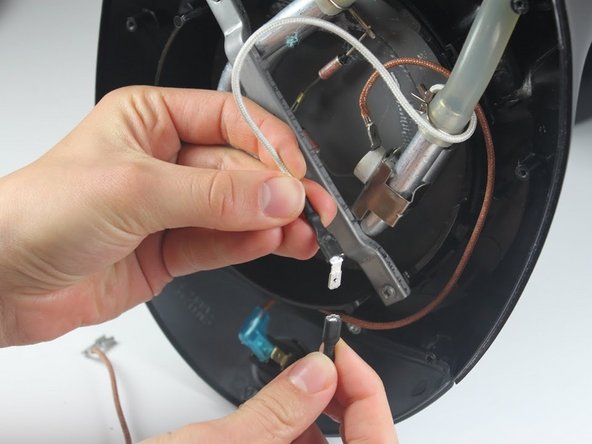简介
To complete this repair, you will need a Philip's Head screwdriver. You will remove the base of the coffeemaker, unscrew a tab holding the power cord in place, and detach the power cord electrical connectors from the interior power switch. Then, all you have to do is pull the power cord out from the machine!
你所需要的
-
-
-
Locate the white tab that covers and holds the power cord in place. It has two screws on either side of it.
-
Use a #2 Philips Head screwdriver to unscrew the two 13mm screws holding the tab in place.
-
To reassemble your device, follow these instructions in reverse order.
To reassemble your device, follow these instructions in reverse order.
3等其他人完成本指南。