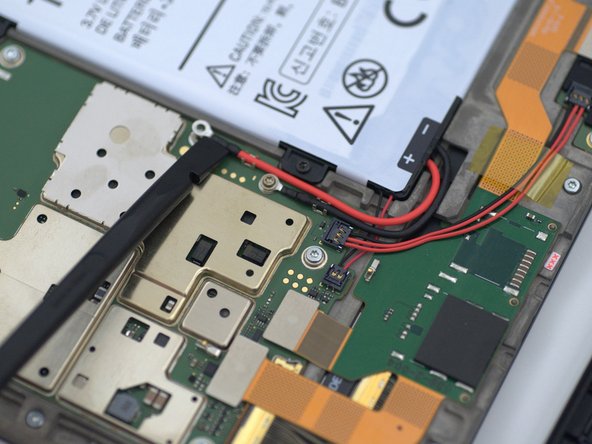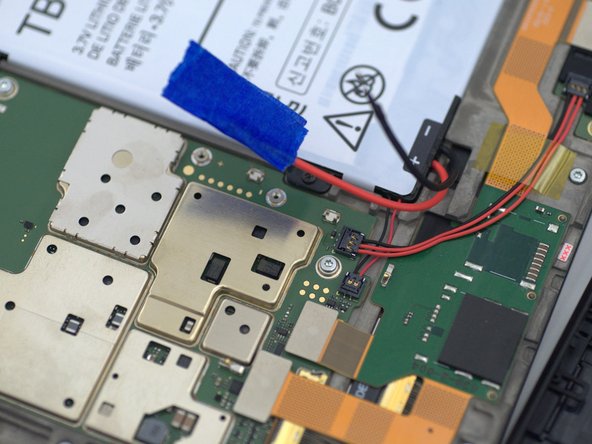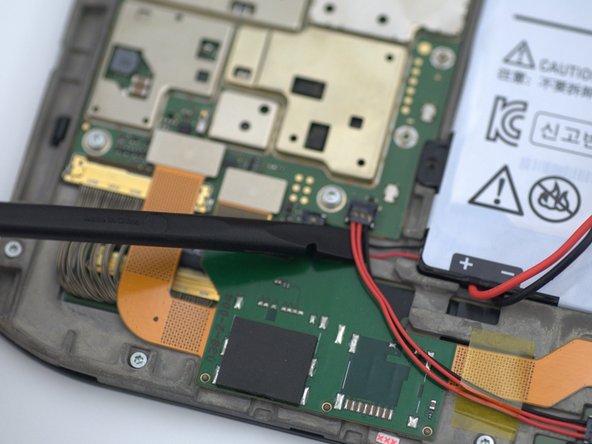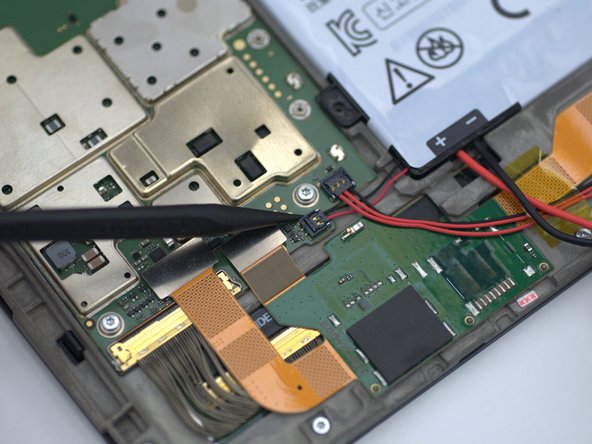简介
Is your device struggling to hold a charge? Is the battery draining quicker than normal? Is your device not turning on? If you experience any of the above symptoms with your Motorola Xoom 2, the battery in your device may need to be replaced. This guide will help you replace the battery.
Note: all steps involving a screwdriver in this guide will be done with a Torx T5 screwdriver.
你所需要的
-
-
Pry off the silver top back cover (the panel around the camera) with iFixit opening picks or a similar implement.
-
-
-
-
Using a Torx T5 screwdriver, remove the four 1.5mm screws holding down the battery around its perimeter.
-
To reassemble your device, follow these instructions in reverse order.
To reassemble your device, follow these instructions in reverse order.
2等其他人完成本指南。