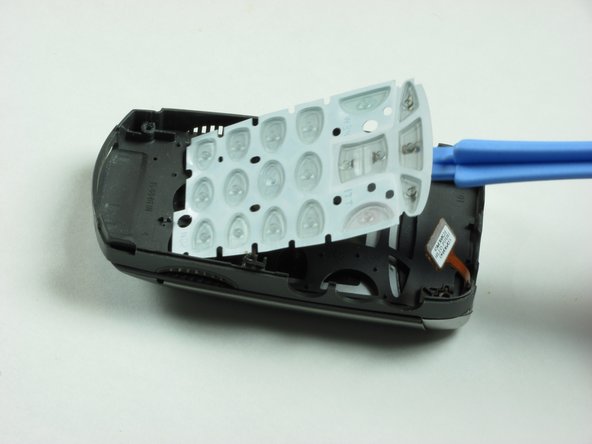简介
This guide will describe how to replace the numbered cover buttons in the in-hand partition of the Motorola V60.
你所需要的
-
-
Push in release lever towards top of phone, then use blue spudger to pry case off.
-
After case is removed from the back of the phone, you can simply use your hands to take it the rest of the way off.
-
Set cover aside in a safe location.
-
-
结论
To reassemble your device, follow these instructions in reverse order.