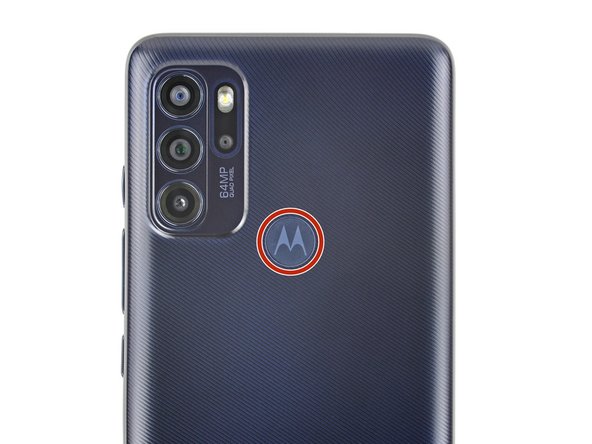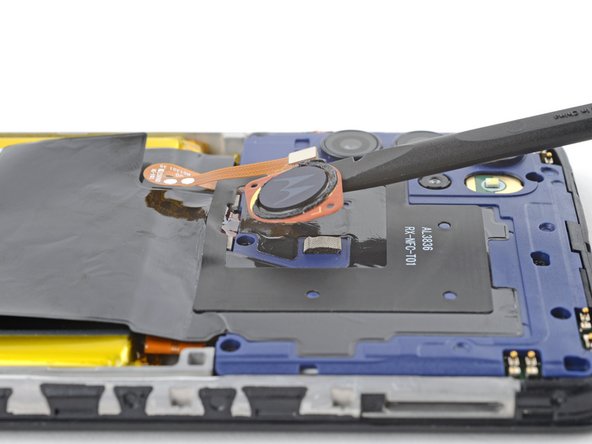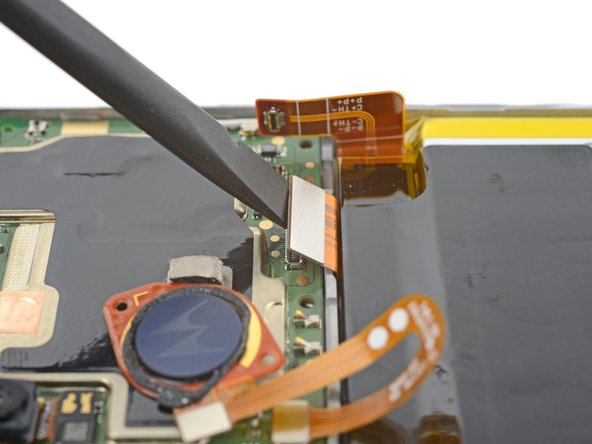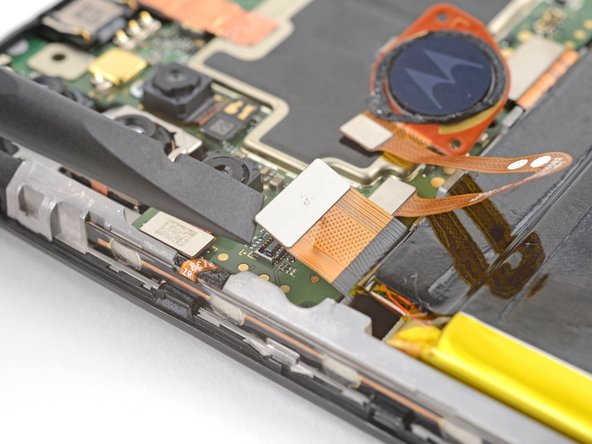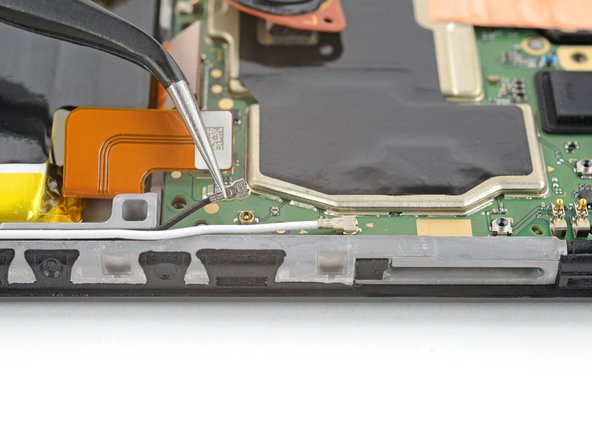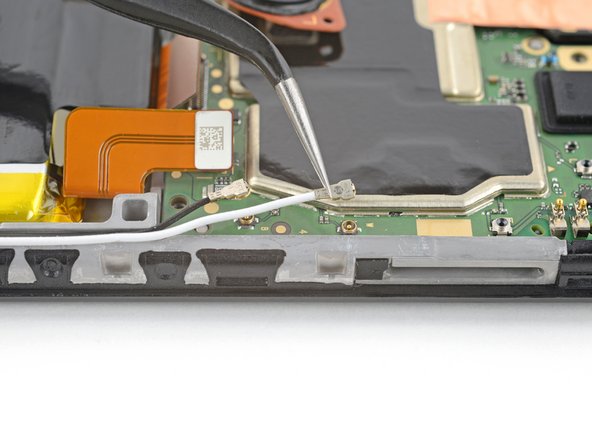简介
Use this guide to replace the ultra-wide camera in your Motorola Moto G60S.
Before you begin, download the Rescue and Smart Assistant app to backup your device and diagnose whether your problem is software or hardware related.
You'll need replacement adhesive to complete this repair.
你所需要的
-
-
Insert a SIM eject tool, bit, or straightened paperclip into the SIM card tray hole on the left edge of the phone.
-
Push the SIM eject tool into the hole to eject the SIM card tray.
-
Remove the SIM card tray.
-
-
-
Heat an iOpener and apply it to the back cover's right edge for two minutes.
-
-
-
Flip your phone over so the display is facing up.
-
Apply a suction handle to the middle of the display's left edge, as close to the edge as possible.
-
Place the tip of an opening pick in the small gap between the back cover and the display.
-
Pull up on the suction cup with a strong, steady force and push the opening pick down at a 45 degree angle until it slides into the gap between the back cover and the display.
-
-
-
Slide the pick along the left edge down to the bottom left corner, and then up to the top left corner, to release the clips and slice the adhesive.
-
Leave the pick inserted in the top left corner to prevent the adhesive from resealing.
-
-
-
Flip your phone over and apply a heated iOpener to the back cover's top edge for two minutes.
-
-
-
-
Press down on the fingerprint sensor with the flat end of a spudger or your finger.
-
While pressing down on the fingerprint sensor, gently pull up the bottom edge of the back cover until the sensor detaches.
-
-
-
Lift the back cover up and remove it.
-
This is a good point to test your phone's functionality before sealing it up. Use this guide to run a hardware test. Be sure to power your phone back down completely before you continue working.
-
Apply new adhesive to the perimeter of the underside of the back cover after cleaning the relevant areas with isopropyl alcohol (>90%) and a micro-fiber cloth.
-
-
-
Insert the flat end of a spudger under the fingerprint sensor.
-
Gently pry up and detach the fingerprint sensor from the motherboard cover.
-
-
-
Use a Phillips screwdriver to remove the seven 3.9 mm screws securing the motherboard cover.
-
-
-
Insert the flat end of a spudger in the gap between the frame and the bottom left corner of the motherboard cover.
-
Lift straight up with the spudger to release the clips securing the motherboard.
-
-
-
Pull the motherboard cover towards the top of the phone to remove it.
-
-
-
Use the flat end of a spudger to pry up and disconnect the battery cable's press connector.
-
-
-
Use the flat end of a spudger to pry up and disconnect the interconnect cable's press connector from the motherboard.
-
-
-
Use the flat end of a spudger to lift up and disconnect the display cable's press connector.
-
-
-
Use angled tweezers to grip the antenna's black coaxial connector, as close to the connector head as possible.
-
Gently lift straight up to disconnect the cable.
-
Repeat the disconnection procedure on the white antenna cable.
-
-
-
Insert the pointed end of a spudger in the gap between the frame and the bottom right corner of the motherboard.
-
Gently lift the motherboard up until you are able to grab its edges with your fingers.
-
-
-
Lift the bottom edge of the motherboard up and pull towards the bottom of the phone to remove it.
-
Move all cables that connect to the motherboard (battery, display, interconnect, and antennas) out of the way so they don't get stuck under the motherboard when it's reinserted.
-
Reinsert the motherboard at a downward angle to position the headphone jack and proximity sensor back into their recesses.
-
-
-
Flip the motherboard over to access the ultra-wide camera.
-
Use the pointed end of a spudger to pry up and disconnect the ultra-wide camera's press connector.
-
Use tweezers or your fingers to remove the ultra-wide camera.
-
To reassemble your device, follow the instructions in reverse order.
Take your e-waste to an R2 or e-Stewards certified recycler.
Repair didn’t go as planned? Try some basic troubleshooting, or ask our Answers community for help.
To reassemble your device, follow the instructions in reverse order.
Take your e-waste to an R2 or e-Stewards certified recycler.
Repair didn’t go as planned? Try some basic troubleshooting, or ask our Answers community for help.