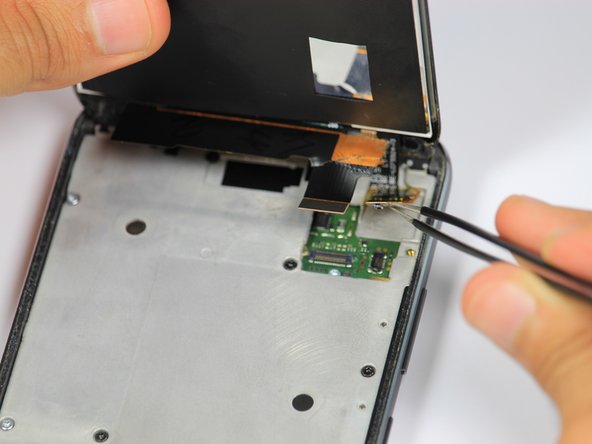简介
If you are experiencing trouble with your rear camera, chances are it has a faulty connection or it has been damaged. Follow these steps to remove your rear camera.
Before you begin, download the Rescue and Smart Assistant app to backup your device and diagnose whether your problem is software or hardware related.
你所需要的
-
-
Bring the heat gun one to two inches from the edges of the display to melt the display adhesive.
-
Spend equal amounts of time applying heat around the entire edge of the phone.
-
-
-
-
Grab the unscrewed metal plate with your blunt tweezers.
-
Slide the metal plate to the left and then out to remove it.
-
-
-
Remove the nine black 5mm Torx-5 screws.
-
Remove the seven silver 5mm Torx-5 screws.
-
-
-
Disengage the two cable connectors by gently prying beneath the edge of the connector with the opening tool.
-
To reassemble your device, follow these instructions in reverse order.
To reassemble your device, follow these instructions in reverse order.