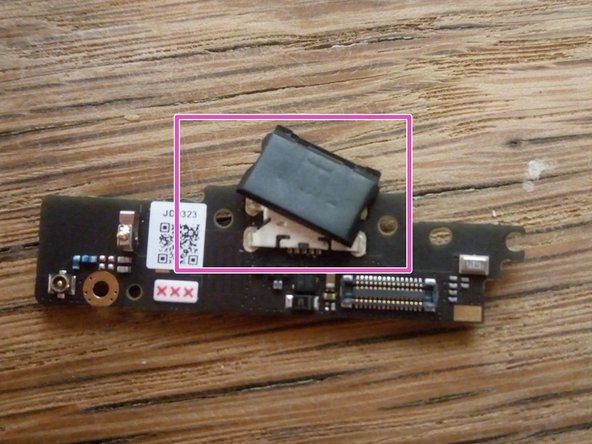简介
Follow this guide to remove and replace the USB board.
Before you begin, download the Rescue and Smart Assistant app to backup your device and diagnose whether your problem is software or hardware related.
你所需要的
-
-
-
remove 16 00 philips screws
-
pull up sticker with tweezers to reveal the last screw
-
no screw here
-
remove battery sd card, and sim card
-
-
-
disconnect antenna with spudger
-
disconnect data cable with spudger
-
Remove 2 00 philips screws
-
carefully remove USB board and vibrator together
-
disconnect vibrator from board with spudger.
-
Pull the rubber support gasket off of the old usb port.
-
To reassemble your device, follow these instructions in reverse order.
To reassemble your device, follow these instructions in reverse order.
5等其他人完成本指南。