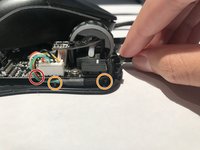简介
If your mouse is intermittently disconnecting, randomly missing movements and inputs - you might have a broken or damaged mouse cable. The mouse cable carries data from the mouse to your computer. A damaged cable can result in missed mouse movements and inputs. Before starting this guide try a different connector (most likely USB) port on your computer, and inspect the connector for dirt and debris.
This guide shows an easy, step-by-step process on how to replace the mouse cable in a Glorious Model O- mouse.
The mouse should be physically unplugged from your computer prior to beginning your repair.
你所需要的
-
在这个步骤中使用的工具:Tweezers$4.99
-
Turn the mouse over so that the feet are facing you.
-
Remove the bottom two mouse feet using tweezers.
-
-
-
-
Route the new cable through the slit in the circuit board.
-
Route the new cable behind the pillars.
-
Route the cable through the hole at the front of the mouse. Some cables have a fitted square plastic piece that positions the cable, some have thermoplastic which requires the user to position it themselves.
-
4等其他人完成本指南。