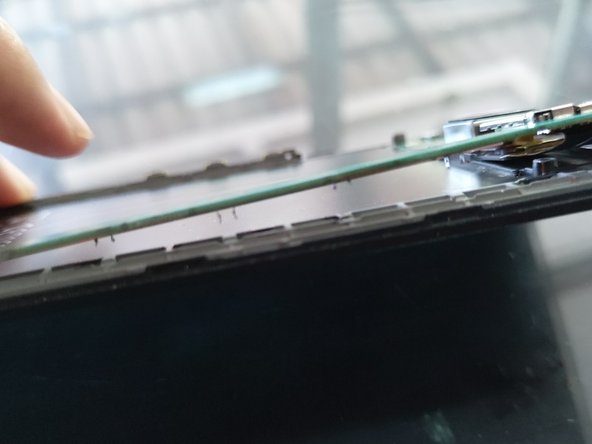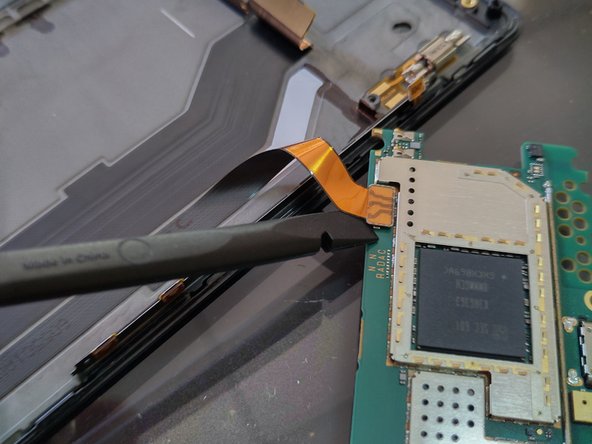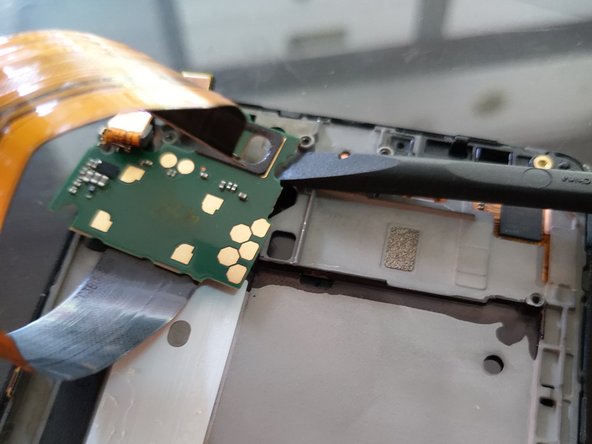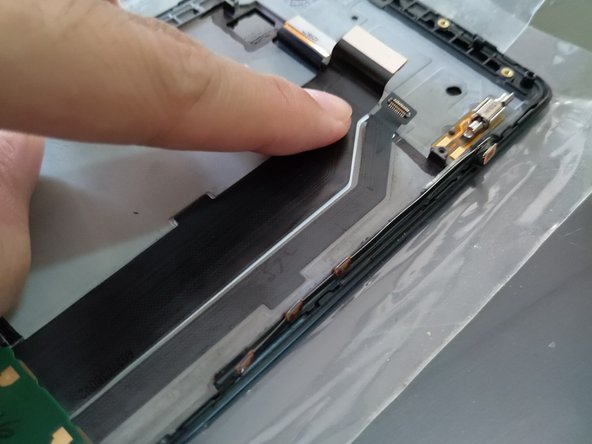简介
Use this guide to replace a shattered or malfunctioning display on your Microsoft Lumia 950 XL phone.
Your screen may need to be replaced if the glass cracks or can no longer register screen-touch capabilities. Uneven lighting and colors or screen burns can also be a cause for replacement.
To start, power off your phone completely and disconnect it from any external power sources.
你所需要的
-
-
The Lumia 950 XL back cover is super easy to remove. There is a dent at the bottom of the phone to guide you to where you should start working.
-
Crack the back cover open using your fingers.
-
Lift the battery out using your fingers.
-
-
-
Unscrew the 12 Torx screws (T5) in the back panel.
-
Lift the back plate from the bottom of the phone.
-
-
-
Now that the back plate is off, it shows various interesting components like the heat pipe, earpiece & loud speaker.
-
Remove the headphone jack connector using a spudger. Then lift using a tweezer.
-
-
-
There are three connectors that need to be disconnected before working with the motherboard.
-
With a spudger, remove the first two connectors.
-
Another small connector is connected with the side buttons. Again, disconnect them using a spudger.
-
-
-
-
The motherboard is clipped with the back of the display panel.
-
Start working with the top right of the phone. Remove the motherboard from the clip by hand or use a Jimmy to leverage in little force to make it easier.
-
Use tweezers to lift the motherboard up. This may require a little force since this part of the board has little clips underneath.
-
Continue working with the motherboard all the way around till the bottom half of the phone. Straightforward!
-
-
-
One last connector needs to be disconnected on the back of the motherboard.
-
Start by peeling of the sticker beneath the battery.
-
Lift the motherboard up, starting from the bottom of the phone, and flip it gently. You will see the hidden connector.
-
Disconnect it with a spudger
-
Now the motherboard can be removed.
-
-
-
Remove the two connectors that connect the daughter board with the motherboard. They are lightly adhered in place and can be peeled off easily by hand.
-
Remove the daughter board by using a spudger.
-
-
-
Remove the vibrating motor using a spudger.
-
Remove the side panel with a spudger. It is lightly adhered but can be lifted by fingers or a tweezer.
-
-
-
Start the assembly process by placing the daughter board into the new screen
-
Place the vibrating motor back into its place.
-
The new screen should come with a light adhesive to hold the two cables from the daughterboard.
-
-
-
Reconnect a connector on the back of the motherboard, clipping the board in place. Start with the top right corner of the phone and push the motherboard into the clips using a spudger.
-
Reconnect all 3 connectors.
-
-
-
Place the headphone jack and connect it to the motherboard.
-
Reapply the sticker beneath the battery
-
Place the back panel on top of the motherboard, and screw in all 12 screws!
-
Thank you for following us. This is a complete disassembly - replacement - reassembly guide. So, your phone should be working normally again!
Thank you for following us. This is a complete disassembly - replacement - reassembly guide. So, your phone should be working normally again!
6等其他人完成本指南。