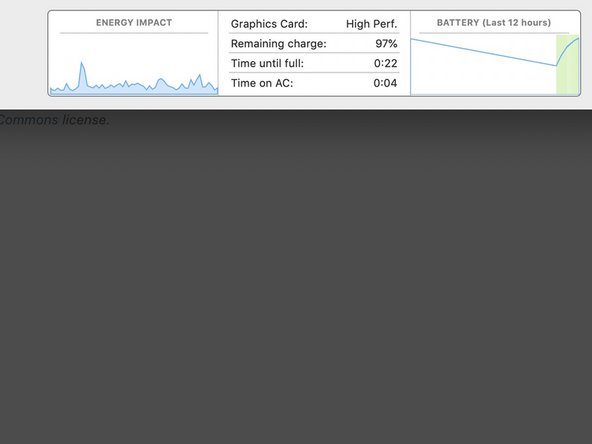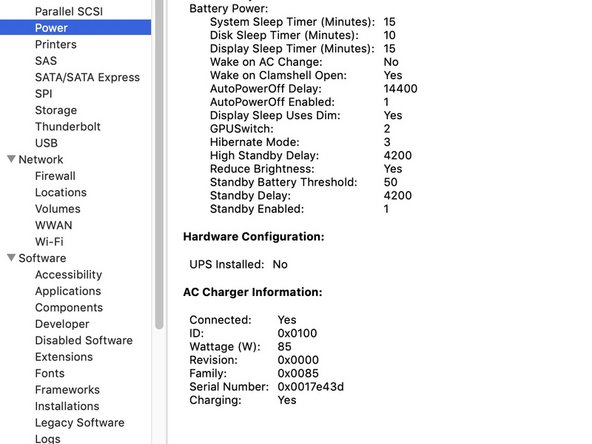简介
Using an old MacBook Pro 2012 Unibody as my main computer, I got tired of logging around the 80W power supply. I wondered, “how I could lighten my carrying bundle (computer and power supply). As my company's computer and many PC (at least in Europe) have USB C male outputs I wondered if USB C to Magsafe 1 cable existed. Online, I found a cable that can be sold as a spare part to a USB C Magsafe 1 power supply (see guide parts). On its own, the USB C to Magsafe 1 (20-25 USD/Eur) consistently provides a charge with the computer either on or off when plugged into a USB C docking stations found at work. This was already a good start.
1 year after starting to write this guide, I recently found that I can use a USB-C external battery pack (see guide parts) to double my battery life and charge the computer.
For situations where the USB-C docking station or battery pack is not available I purchased a female to female USB C adapter (10 USD/EUR). This (I hope) will allow me to get power from: (1) the commonly found PC USB C Power supplied ---> the USB C-Magsafe 1 cable plugged into my computer (2) .
Once I find compatible charging units at destination, I no longer carry around the original heavier 80W; that stays at home.
Unfortunately, using an Ipad Pro (or iphone) wall sockets does not give noticeable charging.
Last updates Oct 30, 2023
你所需要的
-
-
Connect you high powered USB C male power supply to your USB C Magsafe Connector.
-
-
-
Plug in the power supply to the outlet. Then plug the Magsafe to the Macbook. The order here may be important.
-
As usual, the light is green and then turns to orange if charging is required. If not it remains green.
-
You can observe some colour changes in the light when charging. Every time you will plug in the Magsafe this can happen 2-5 times and last from 2-3 seconds. I have observed that if you let it be, the orange light will remain after a few flickers.
-
I have also noticed that sometimes the charging light will only stay on for a few seconds until it turns off. I still have not discovered why sometimes it works and other times it does not.
-
-
-
-
Here I will try and update the list of chargers that do (green) and don't work (red). Maybe one day I will get enough data to come closer to a definite answer.
-
If somebody has any thoughts don't hesitate to add them in the comment section.
-
With the docking station I tried all works as expected, with a third party power supplies, the ability of the green or orange light turning on is especially favorable when:
-
You have everything plugged in and reboot. You may notice flickering of the screen during the apple logo. I think this has to do with power negotiation between macbook and magsafe.
-
You turn off your computer and plug it in. Keep it plugged in with the lid down seems to be the most successful method that requires the least amount of flipping usb, replug or reboot.
-
Flip the USB C power supply side 180 degree in the female female adaptor.
-
Docking station always works. Maybe power negotiation chip is always present in those since its made for multiple computers.
-
-
-
Buy the external battery pack and plug in the USB-C to Magsafe 1 cable.
-
If you buy a battery with charge through capability then you can also charge the battery and the macbook at the same time.
-
Note the external battery I bought in the Parts list. I think there is even a thinner one available now. I payed about 70Eur/70USD
-
This external battery pack displays the volts, amps and estimated time left on the battery.
-
A few observations:
1) Using a docking station with USB-C output always charges the MacBook even when the MacBook is on.
2) Using the external battery pack with a high PD value (probably greater than 85W) can maintain your computer alive almost 2X longer than with the normal battery pack. If you buy an external battery system try and find one that has passed through charging. This will allow you to simultaneously charge the battery, charge the computer’s battery and continue using the Macbook.
3) Using a 3rd party 65W USB-C charger and the female to female converter you can charge the computer but your chances of success are >95% if you turn off the computer and leave it off before you plug it in to charge. If you decide to boot your computer while it's plugged into this system chances of success drop drastically and I have not figured out why. But having the computer off with this system plugged in and then booting is always better than plugging in while the system is already on.
4) I have read that USB-C has a direction to the power.
5) I have noted that connecting all components along the "chain of cables" before plugging into the wall can positively influence the outcome.
6) One may need to try all directions of the female to female converter.
7) Testing the system while you are awake for at least 20min will improve the chances of successful overnight charging. If I don't completely turn off the computer, it can stop charging after a while.
A few observations:
1) Using a docking station with USB-C output always charges the MacBook even when the MacBook is on.
2) Using the external battery pack with a high PD value (probably greater than 85W) can maintain your computer alive almost 2X longer than with the normal battery pack. If you buy an external battery system try and find one that has passed through charging. This will allow you to simultaneously charge the battery, charge the computer’s battery and continue using the Macbook.
3) Using a 3rd party 65W USB-C charger and the female to female converter you can charge the computer but your chances of success are >95% if you turn off the computer and leave it off before you plug it in to charge. If you decide to boot your computer while it's plugged into this system chances of success drop drastically and I have not figured out why. But having the computer off with this system plugged in and then booting is always better than plugging in while the system is already on.
4) I have read that USB-C has a direction to the power.
5) I have noted that connecting all components along the "chain of cables" before plugging into the wall can positively influence the outcome.
6) One may need to try all directions of the female to female converter.
7) Testing the system while you are awake for at least 20min will improve the chances of successful overnight charging. If I don't completely turn off the computer, it can stop charging after a while.
另外一个人完成了本指南。
2条评论
Hello Lorenzo, thanks for looking into my guide. In the section, "What you need" I have posted the name of the cable CoreParts Magsafe1 for USB‑C Adapter Cable Length - 1.8meter, White (MBXAP-MAG1-CABLE) . By typing this in google and especially the MBXAP... code it should help you find the product on several online shops.