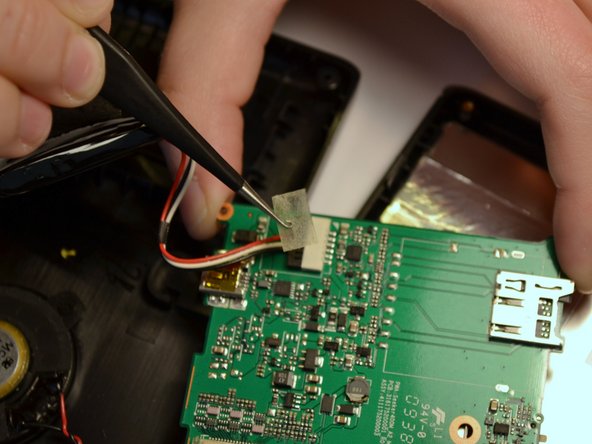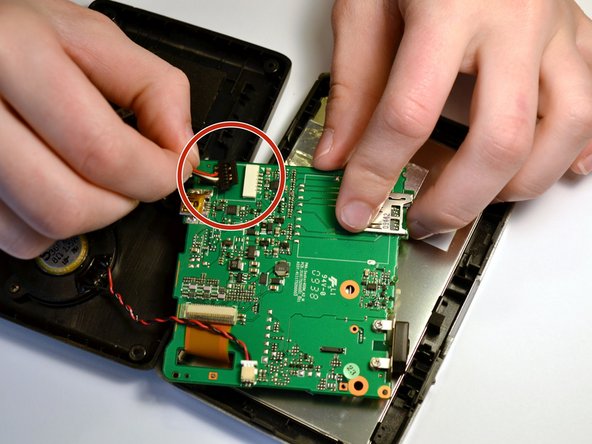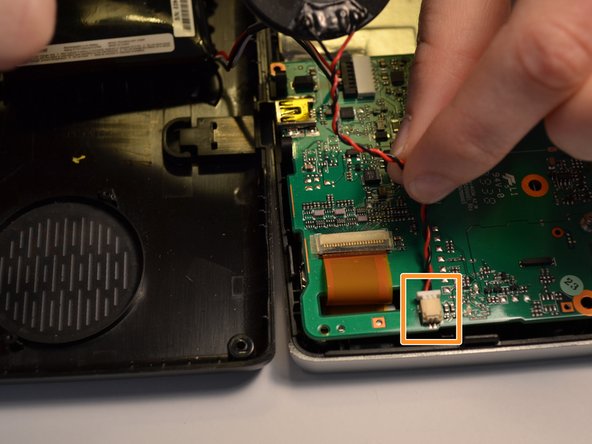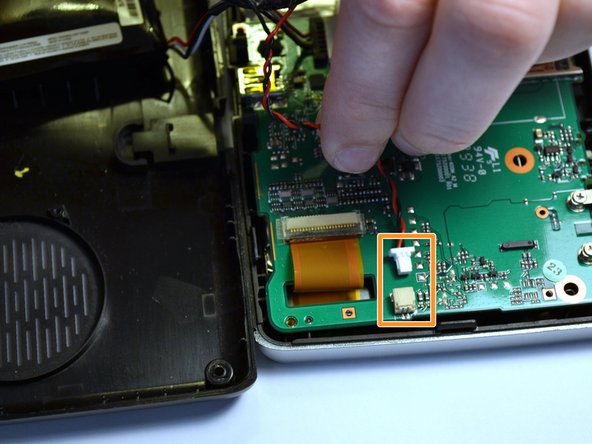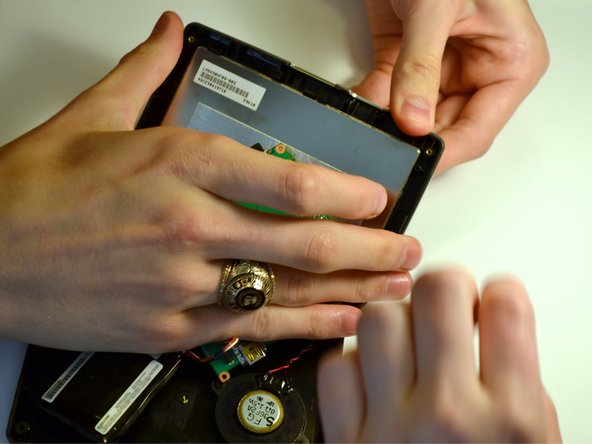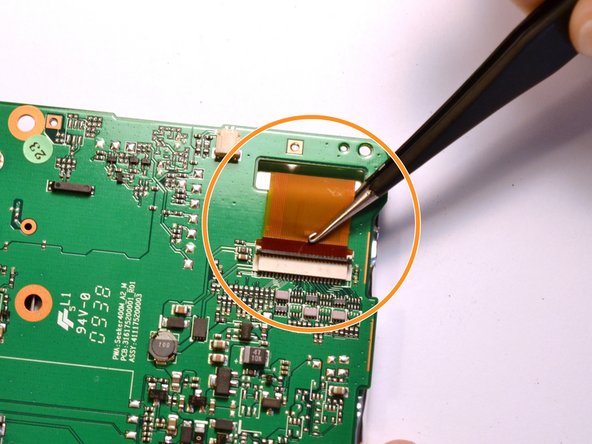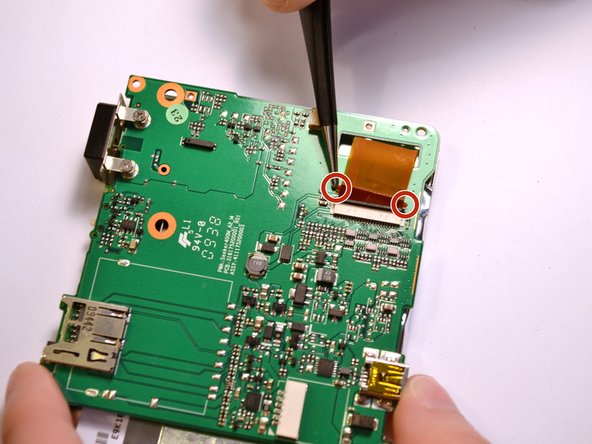简介
Remove the motherboard from the device for replacement. If the device will not turn on, but the battery is still charged, the motherboard might need to be replaced.
你所需要的
-
-
Use the black spudger to break the seal between the adhesive and battery. Use the same spudger to continue to pry the battery from the backing
-
-
-
-
After the back has been removed, locate each of the screws securing the speaker to the inside of the back cover.
-
Use a Phillips #0 screwdriver to remove the two 3.8mm Phillips #0 screws.
-
-
-
Now that the screen has been removed from the motherboard, the motherboard is not connected to anything on the device.
-
Slide the ribbon cable through the opening in the circuit board in order to separate the two.
-
To reassemble your device, follow these instructions in reverse order.
To reassemble your device, follow these instructions in reverse order.