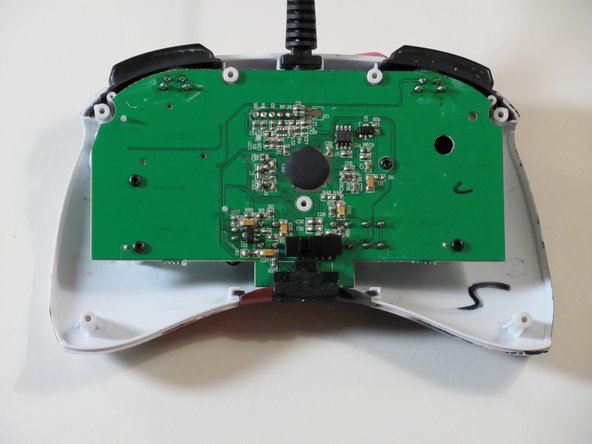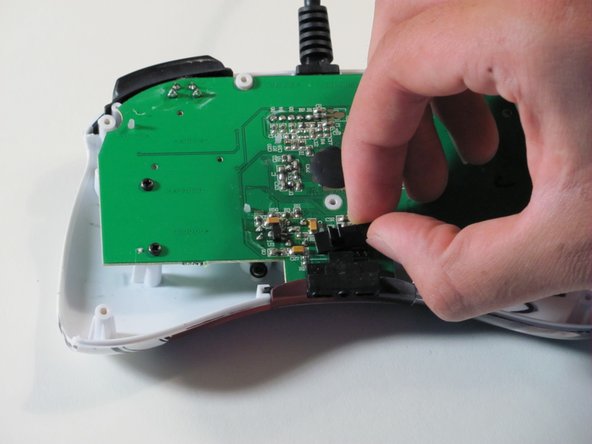简介
Use this as a guide to remove or replace the rubber part of the directional pad.
你所需要的
-
-
Use tweezers to completely remove the sticker from the rear of controller.
-
-
To reassemble your device, follow these instructions in reverse order.
To reassemble your device, follow these instructions in reverse order.
2等其他人完成本指南。
2条评论
mi spiegate l'utilita di questa guida?vendere forse le pinzette e tutte le altre stronzatine che servono per riparare il fightpad?quando invece il pezzo più importante cioè il gommino non lo vendete....fate pena
auredo1988 - 回复
Hi I don't speak Italian but I think you are asking "what is the purpose of this guide?". We made these as a project for university because I wanted to resolder a wire in this controller that came undone. For good measure we made a guide for each individual part although the real purpose of these guides was for the full disassembly and re soldering.