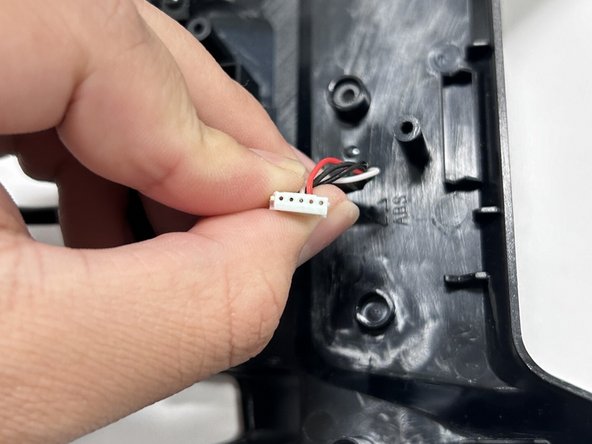简介
Needing a guide on how to fix a specific type of controller is very hard to come by nowadays. Luckily this guide can help you fix a damaged Mad Catz FightPad PRO controller joystick or customize your controller just for fun.
你所需要的
-
-
Remove the single 6 mm screw on the back shell of the controller using a Phillips #00 screwdriver.
-
-
-
-
Using tweezers or your fingers, detach the wires connecting the motherboard to the rest of the controller.
-
To reassemble your device, follow these instructions in reverse order.
To reassemble your device, follow these instructions in reverse order.
另外一个人完成了本指南。