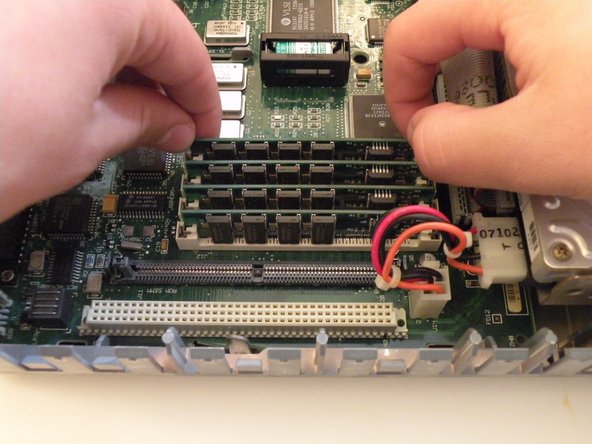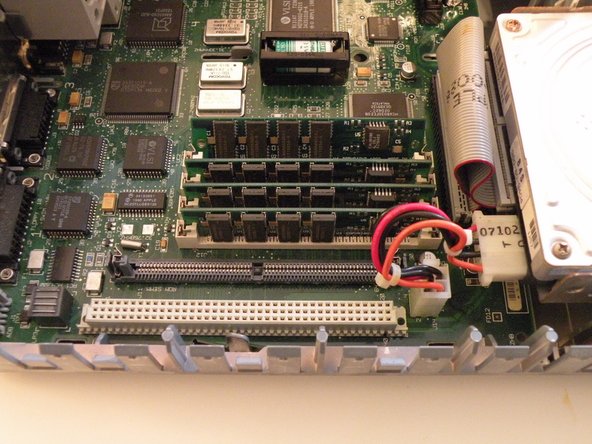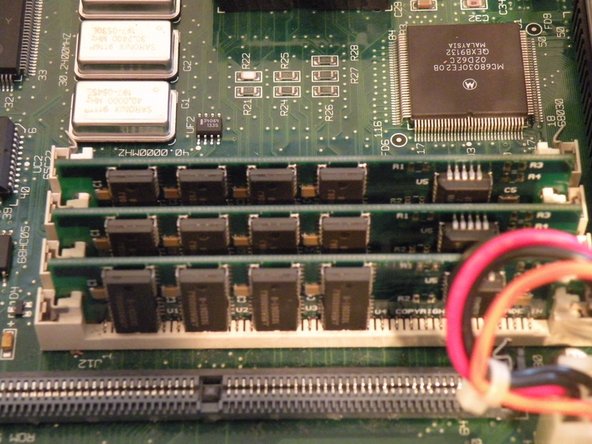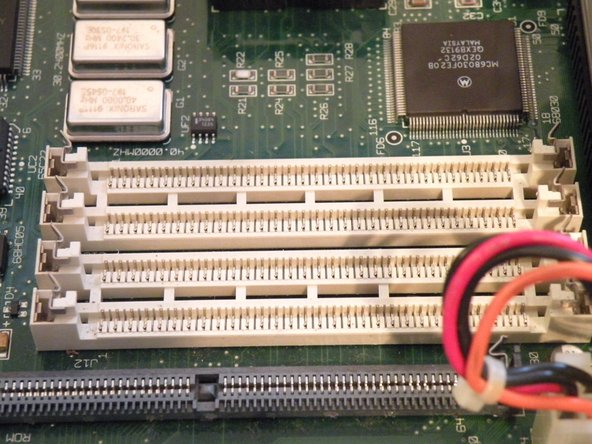本指南有最近更改,您可查看未经巡查的最新版本。
简介
The Macintosh IIsi uses 4 30-Pin RAM SIMMs, installed in pairs of two for a maximum capacity of 65MB (4X16MB + 1MB). It has 1MB of RAM soldered to the logic board.
你所需要的
-
-
-
The IIsi uses 4 30-Pin SIMMs (Installed in pairs of 2) for a maximum ram capacity of 65MB. It has 1MB soldered to the logic board as well.
-
Start with this SIMM. Push these 2 metal tabs outward, then push the ram forward. It can then be lifted out. You have to remove the SIMMs in order, starting with the one you just removed. You can then work your way through all of them.
-
To reassemble your device, follow these instructions in reverse order.
To reassemble your device, follow these instructions in reverse order.
4等其他人完成本指南。