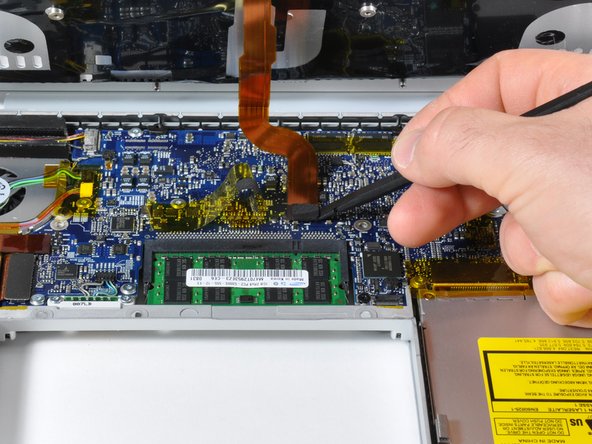简介
Replacing the metal bottom case.
你所需要的
-
-
Use your fingers to push both battery release tabs away from the battery, and lift the battery out of the computer.
-
-
-
Remove the three identical 2mm Phillips screws from the memory door.
-
Lift the memory door up enough to grip it and slide it toward you, pulling it away from the casing.
-
-
-
Lift up at the rear of the case and work your fingers along the sides, freeing the case as you go. Once you have freed the sides, you may need to rock the case up and down to free the front of the upper case.
-
There are four plastic clips above the DVD slot, and another above and to the left of the IR sensor. These clips can be very difficult to disengage without prying. They can also be difficult to re-engage during reassembly.
-
-
-
Use the flat end of a spudger to disconnect the orange SuperDrive ribbon cable from the logic board, removing tape as necessary.
-
-
-
Disconnect the hard drive and ExpressCard connectors from the left side of the logic board.
-
-
-
-
Remove the following 15 screws:
-
One 4.4 mm black Phillips screw to the right of the ram slot.
-
Eight 4.7 mm silver T6 Torx screws securing the logic board to the lower case.
-
One 6.2 mm black T6 Torx screw on the right side of the left fan.
-
Five 9.4 mm silver T6 Torx screws securing the left and right fans.
-
-
-
Hold the logic board down with one hand and use your other hand to lift the left fan up from its housing. There is a piece of black tape securing the left fan to the heat sink. Carefully peel this tape up from the heat sink as you lift the left fan up.
-
Lift the right fan up and carefully peel up the tape securing the fan to the heat sink as you go.
-
Remove the right fan from the computer.
-
-
-
Lift the heat sink out of the computer.
-
Peel up the iSight cable from the black tape at the top of the left fan.
-
Peel up the left ambient light sensor cable from above the left fan, removing tape as necessary.
-
Remove the left fan from the computer.
-
-
-
Support the display with one hand while removing the following 3 screws:
-
Two 9.5 mm silver T6 Torx screws with threads on only part of the shaft on the inside of the display hinges.
-
One 9.5 mm silver T6 Torx screw with threads on the entire shaft on the outside of the left hinge.
-
Grasp the display assembly on both sides and lift it up and out of the computer.
-
-
-
Remove the following 7 screws/standoffs:
-
Four black T6 Torx screws securing the left I/O board to the lower case.
-
Two silver T6 Torx screws securing the battery connector to the lower case.
-
One 4 mm standoff located between the audio jacks.
-
Lift the left I/O board up from the right side and slide it out of the computer.
-
-
-
Peel up the orange Kapton tape covering the right thermal sensor. Repeat the same procedure for the left thermal sensor.
-
Use a spudger to pry the right thermal sensor off the lower case. Repeat the same procedure for the left thermal sensor.
-
Use a spudger to pry up the PRAM battery off the lower case.
-
Lower case remains.
-
To reassemble your device, follow these instructions in reverse order.
To reassemble your device, follow these instructions in reverse order.
38等其他人完成本指南。