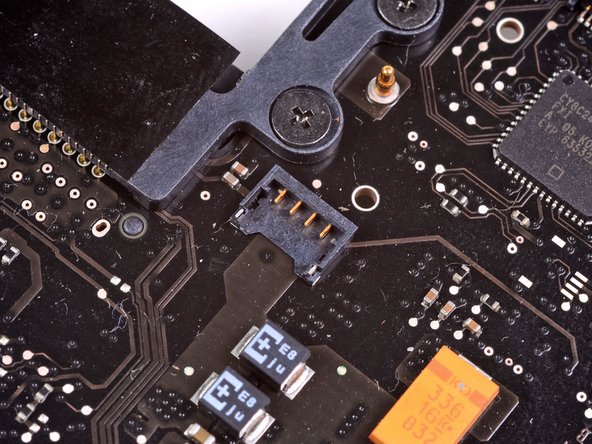简介
更换故障风扇以保持降温。
你所需要的
要重新组装您的设备,请按照本指南的相反顺序进行操作。
95等其他人完成本指南。
由衷感谢以下译者:
100%
这些译者帮助我们修补全世界! 您也想加入吗?
开始翻译 ›
8指南评论
The left fan was making hideous growling and screeching noises and the unit was overheating. Replacement was pretty easy with the right tools, which I had already purchased from iFixit. New fan works great and the unit now runs VERY much cooler...!
After I had finished installing a new left fan, my mac (for whatever reason) refused to boot up. After turning on, the screen would just show the white background with the grey apple logo, and the pinwheel cursor spinning. After resetting the SMC and NVRAM, however, I booted up right away. Thanks, iFixIt! This was my first time for a DIY Mac repair and you couldn't have made it any easier.
Just did this replacement. My left fan was totally shot, making the grinding noise etc even after cleaning it with compressed air. My computer is running almost 50 degrees celsius cooler. Its AWESOME
the only tricky bit is the sprudger / re attaching the fan's connector. So worth it. Thanks!
Consulta.. cambie la pasta termina del disipador estaba re seca fue fácil, peroooo cuando desconecté el cable del cooler se salió entero el conector la ficha de la placa madre, se ve q con tanto calor q tiraba la compu estaban ambas partes plásticas soldadas y se salió todo de una, a otros les paso lo mismo por eso apenas hice fuerza se desoldo de la placa
En una MacBook Pro 2010 eso se puede soldar si compro esa punta finita estación de soldado? Cómo se arregla tengo un único cooler..
Te agradezco mucho
Saludos
Just cleaned the dust from my Macbook and fans. Made a sprudger with some bamboo from an old kitchen utensil in my shop. I did precisely as you directed removed the fans, blew them clean as well as the heat sinks and voila it’s all good again. Thank you so much.