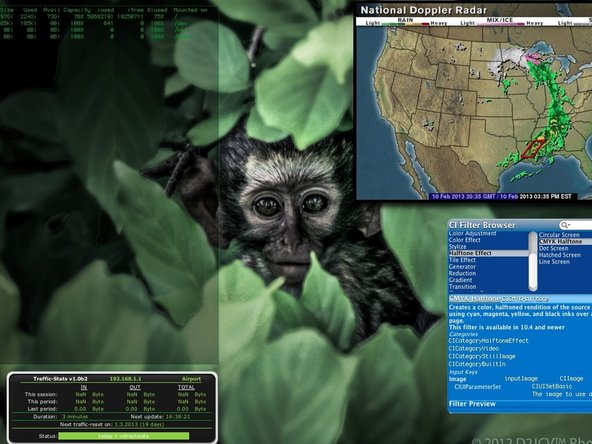当前版本的文档还未经巡查,您可以查看最新的已查核版本。
你所需要的
-
这个步骤还没有翻译 帮忙翻译一下
-
Open up Finder.
-
Navigate to your System Hard Drive (ie: Mine is "Macintosh HD")
-
Open "SYSTEM"
-
Open "LIBRARY"
-
Open "CORE SERVICES"
-
NOW BE CAREFUL Some of these Apps are important! Find the app "DOCK.APP" open the menu (right click/two finger click) and click "SHOW PACKAGE CONTENTS"
-
Open "CONTENTS"
-
AGAIN BE CAREFUL HERE!!! Open "RESOURCES"
-
-
-
这个步骤还没有翻译 帮忙翻译一下
-
The Files within this folder are very important for part of your Mac's GUI; So Only mess with the following files mentioned!
-
"PIRELLI.png" & PIRELLI@2... These files are responsible for you dashboard background and Mission Control Tab for Dashboard(if enabled)
-
There is a set Tiling mode in the OS so selecting an image of proper size is crucial.
-
Create a new folder called "pirelliORIGINAL" and place these two AND ONLY TWO files here
-
Next Take your desired Image and rename it to "pirelli.png"
-
Dimensions: I Use 2880 x1900
-
And as shown move the image to the RESOURCES FOLDER
-
-
这个步骤还没有翻译 帮忙翻译一下
-
Now for Mission Control:
-
Same steps as before instead find the files labeled "defaultdesktop.png" & " defaultdesktop@2x.png"
-
put in a new folder labeled "defaultdesktopORIGINAL"
-
Chose Your Image (Make sure it is a Higher Resolution Image) and rename it to defaultdesktop.png
-
Again Drag the new image to this folder ("RESOURCES")
-
So the files are moved and in place, now to activate it...
-
-
这个步骤还没有翻译 帮忙翻译一下
-
open up your terminal
-
type the following EXACTLY (case-sensitive) killall Dock [press enter]
-
*You may need to have super user permissions for the step above. If so, add the word "sudo" before the command above. (So the whole command will read sudo killall Dock)
-
'YOU SHOULD NOW SEE YOUR NEW BACKDROPS!""
-
7等其他人完成本指南。