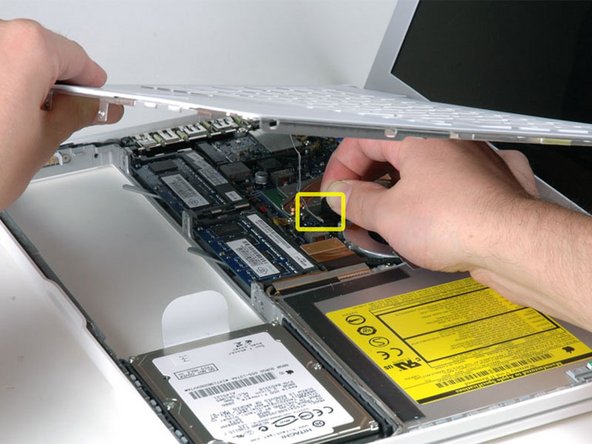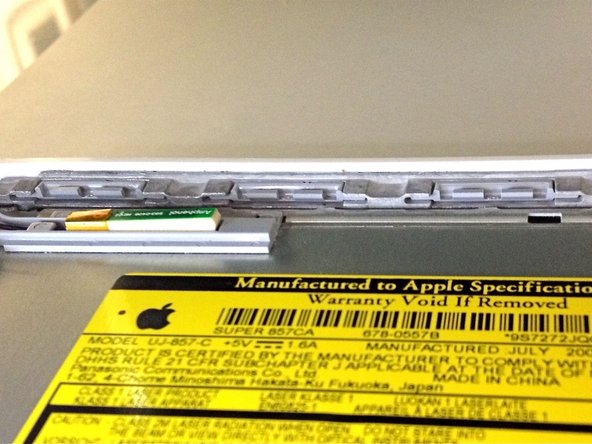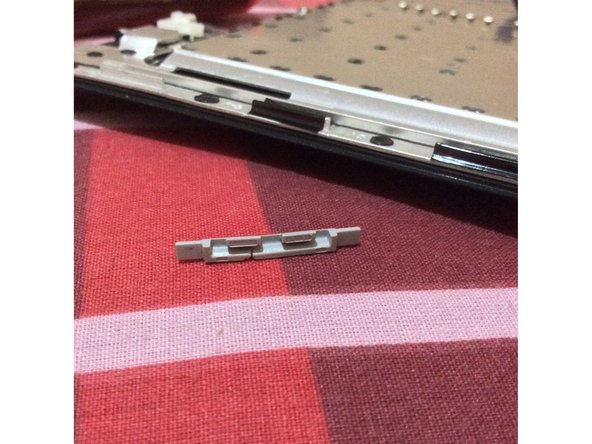简介
Let's remove the top board of the MacBook Core 2 Duo model and exchange it for a new keyboard / track pad.
-
-
Please remove the following three screws:
-
One Phillips # 000 screw (screw head: diameter 5 mm, thickness 0.75 mm) of 11 mm in length in the middle of the case is one
-
Two Phillips # 000 screws (screw head: diameter 5 mm, thickness 0.75 mm) with a length of 14.5 mm are two
-
-
-
Please remove the following two screws at both ends of the partition on the right side of the battery. (The screw closer to the battery connector is only fixing the battery connector, so it is not necessary to remove it.)
-
Two Phillips # 000 screws (screw head: diameter 4 mm, thickness 0.5 mm) with a length of 6.25 mm are two
-
-
-
-
Please remove the following four screws on the back side of the computer:
-
The long screws are inside and the short screws are outside both ends.
-
There are two Phillips # 00 screws (shank dimension: 2.2 mm in diameter, 2 mm in length) (screw head: 3.2 mm in diameter, 0.5 mm in thickness) with a long 11 mm shank
-
There are two Phillips # 00 screws (shank dimension: 2 mm in diameter, 3.75 mm in length) (screw head: 3.2 mm in diameter, 0.5 mm in thickness) with a shank of 7.25 mm in length
-
-
-
Let's detach the top board on the principle of lever (lever) so that it goes around from the screen side to the front side of the computer. If you use the plastic opening tool or a stiff guitar pick, you can easily remove it.
-
-
-
While lifting the top board, please pull the black tab on the connector part of the silver cable upwards and remove the connector.
-
How about trying as an opportunity to remove dust, hair, etc while removing the top board? The best is to use a can containing compressed air. If you do it with a solid brush made of building materials (using common animal hair), static electricity will be generated and you can destroy your computer.
-
To assemble your device, please follow these steps in reverse order.
To assemble your device, please follow these steps in reverse order.
另外一个人完成了本指南。
由衷感谢以下译者:
100%
这些译者帮助我们修补全世界! 您也想加入吗?
开始翻译 ›
2条评论
This is a really useful wordle unlimited guide mainly because of the large number of screws you will see during disassembly. Only the screws mentioned need be removed but, without the guide, there are many more that look like they might need to come out. Thanks.
wordle online is a sport that's performed as soon as a day and may be performed by way of an internet browser. Gamers need to guess a thriller five-letter phrase, often known as the “wordle” in six makes an attempt. Wordle was created by Reddit software program engineer Josh Wardle, who invented it for his companion, who likes phrase video games. It was a success amongst his family and friends so in October final 12 months he determined to check the waters on-line, however it was sluggish to take off.