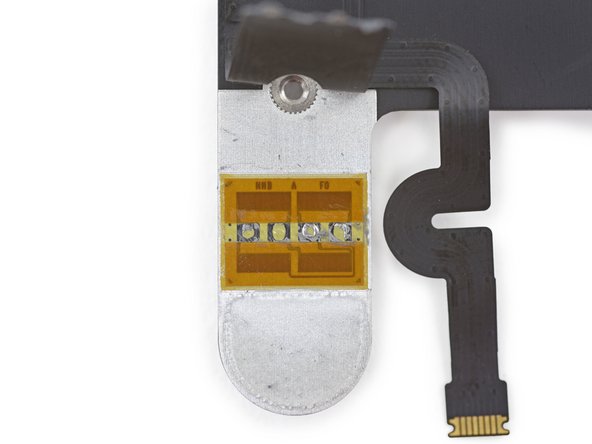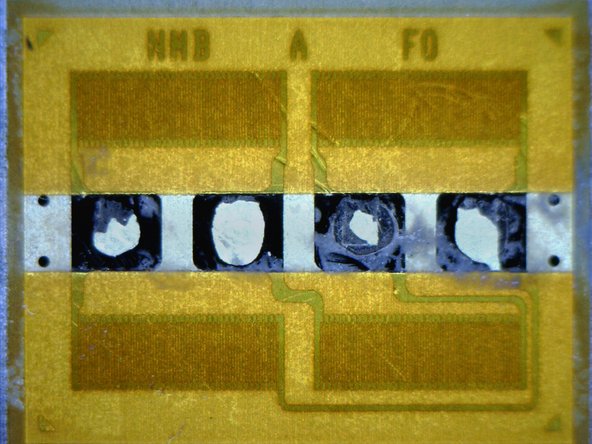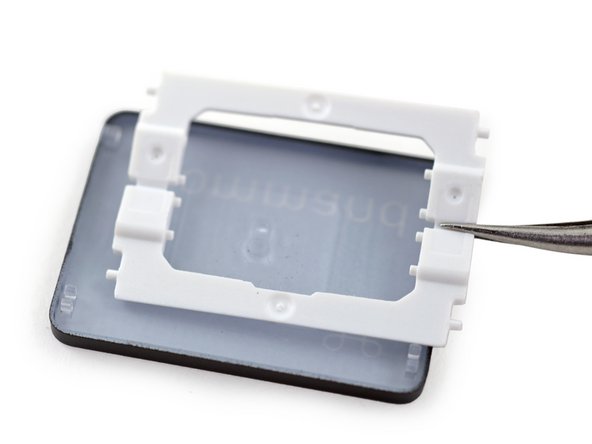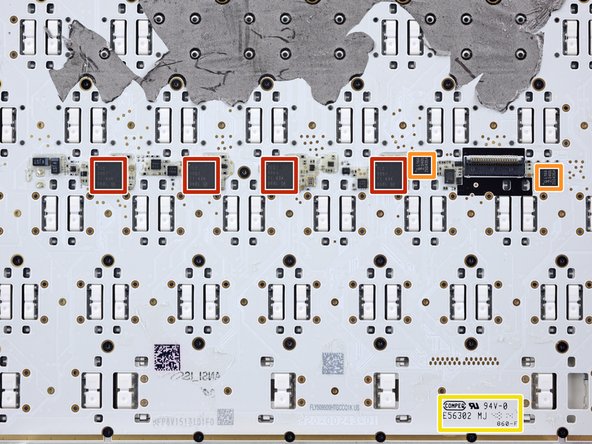视频概述
-
-
自从它在3月9日被发布以来,我们就一直想亲手拆解全新的MacBook,就先来看看我们期望的技术规格有哪些:
-
12英寸,2304*1440(大约226ppi)分辨率的IPS Retina屏幕
-
1.1GHz或1.2GHz的双核英特尔酷睿 m 处理器(可选配的1.3GHz处理器)
-
8GB,1600MHz的 LPDDR3 内存
-
256GB或512GB的闪存
-
英特尔HD Graphics 5300集成显卡
-
单USB-C接口
-
-
-
我们想称赞苹果勇敢的使用了全新的 USB Type-C 接口这一标准,尽管他们这样做在某种程度上令人无法将旧的电源适配器用在新设备上,旧的 MagSafe 磁吸式充电接口和 Thunderbolt 接口消失了,取而代之的是仅有的一个 USB-C 接口。
-
为了比较:
-
iPad USB 电源适配器,10W(左)
-
MacBook 附送的 USB-C 电源适配器,29W(中)
-
MacBook Air 的 MagSafe 2 电源适配器,60W (右)
-
希望用户能够受益于此标准,而不是经常被他们的电缆绊倒。
Can we heap some scorn on Apple for not also including/designing in a 1A USB Type A connector on this charger block? An additional 5W wouldn't have made the guts substantially bigger, if at all. Coupled with the ridiculously short Type-C cable that they ship it with, if a road warrior wants to charge their MacBook and iPhone "on the go", they're SOL. And since the Type-C cable is so short, the charger block is likely to be ON your desk, not under it; the exact same place you'd expect an iPhone charging block. Not seeing fit to put both functions in one block speaks multitudes to me about Apple's design philosophy towards its users: greedy contempt. They are, in effect, saying "We know you're going to have to buy another, 3rd party block. Haha."
@ScooterComputer,
The one thing most folks are missing about this laptop - it is designed to be used on your lap! No cables, no cords, no restrictions on movement, the battery lasts all day. You use it like an iPhone or an iPad, carry it around, move it, take it here, take it there. You plug it in to charge at the end of the day.
You do not leave it on a desk. Get an iMac or MacBook Pro if you want to leave it on your desk plugged in. "Think different."
misc4brian - 回复
Did "think different" magically become "defend whatever apple shoves down our throats" ?
Cmon, sometimes they make stupid choices, and the reality here is that in their ecosystem those choices are forced onto their consumers because there is no "other makers" it's either use the device apple makes or move on.
That being the case then this is a bad decision. Because it creates a situation that doesn't benefit their userbase in any way. It creates a situation of dissatisfaction with their products. They are basically forcing you to buy dongles for ports that cost ridiculous amounts of money when designing in even just a usb 3 port would have cost them pennies.
I want to be able to charge the stupid thing along with my iPhone without having to carry around two power bricks. Is that so much to ask? With older MacBook models I could plug in my MacBook and plug my phone into that and they'd both charge. What is the point of having an ultra portable if you're forced to carry around a 5lb gear bag to hump all the rest of the necess-ories??
Scott -
What an apple fan-boi comment. Just because you can sit it on your lap doesn’t mean that you won’t *ALSO* put it on your desk for part of the day. It never fails to amaze me how some people identify themselves so strongly with the brans they buy that they have to be unofficial spokesman and apologist. Sad.
ndolam -
-
-
-
全新 MacBook 比它 2009 年的上代薄了接近一半之多,最厚处仅有 0.52 英寸(约 1.32 厘米)
-
2009 年款,1.08 英寸(约 2.74 厘米)的聚碳酸酯外壳的MacBook 重 5 磅(约 2.26 千克) ,新款带有 Retina 屏幕的 MacBook 重2.03 磅(约 0.92 千克)
-
苹果在移除接口的情况下,有可能同时把整机重量也减轻了。追溯到 2009 年,MacBook 有 MagSafe 磁吸式充电接口,以太网接口,两个 USB 接口,音频接口和一个安全锁孔。
-
我们也同时提醒你告别你的光驱,但那艘船已经经历了长时间的航行(失去了机会)
-
-
-
这些按键的键程都很短。蝶式键盘是苹果公司最新设计的键盘,配备有碟式结构。看看这个键盘会两倍的传统的剪刀式结构机制。让我们看看比这个键盘高一倍的剪刀式结构键盘。
-
我们放大了Retina显示屏,苹果将其描述为最薄,也是最节能的Mac显示屏,每个像素都拥有一个更大的光圈,更多的光线便可以通过,从而在更节能的前提下提升亮度。
I was searching for the reference in this, what do they even mean by twice as high?
The keyboard has a "butterfly mechanism". The "twice as high" line is a reference to the Reading Rainbow theme song, which has the lyrics "Butterfly in the sky/I can go twice as high". The link is to Jimmy Fallon as Jim Morrison in The Doors, doing a parody cover of the referenced theme song.
-
-
-
让人想起了在3月发布的13英寸 Retina 屏幕版 Macbook Pro, 这款MacBook配备了神奇的Force Touch(压力感应)触控板。我们为了获得一些操作空间而断开了键盘和触摸板的线缆。
-
随着Force Touch触控板/键盘线缆断开了连接,我们可以将所有细节平放在桌子上。是时候研究它了,看看我们这次面对的是什么。
-
-
-
等等,这是个笔记本电脑,对吧?但是电池接口呢?
-
十分困惑,我们来稍微玩一玩这个小小的黄色按钮,啵!
-
我们早就已经看到了像这样的东西,在 iPad 里面,苹果喜欢在主板下面藏电池排线,这是我们第一次在笔记本电脑中看到这样的设计,看来是时候......
-
我们全新的电池撬片原来只是一种技巧,我们需要远离逻辑板上的弹簧触点
Did you guys ever find out what the button is for on the battery connection tab for the PCB?
Yeah, it’s explained in the repair guide—just a way to power everything down for servicing without physically disconnecting the battery.
IMPORTANT: If you don’t press the yellow button before removing the trackpad cable on new models, it will KILL your Mac. This I’m reading from fellow contributors. Please tell me, I have not destroyed two MacBooks this way.
-
-
-
我们认为最薄的 Retina 屏幕可能会有一些其他的变化,但这是一个奇怪的显示连接器!
-
我们用镊子移除系在耳机接孔和双麦克风的“音频板”连接器。
-
最后,这两半都可以去自由的飞翔了,现在是时候去处理那块逻辑板了!
-
-
-
-
我们非常小心地将这块可爱的逻辑板从铝合金外壳中脱离。
-
苹果使用了全新的英特尔酷睿 m 处理器,这允许更小的外形和一个有趣的小散热盖。
-
散热器已经经过精细的加工来提供更多在逻辑板上的触点,它甚至可以稍微冷却逻辑板的另一面!
It's about 4.5" x 1.5", not including the battery contact protrusion.
I have a base model 1.1/256GB. Seems exporting 1080p video in iMovie generates the most heat. Mine hovered between 84-87C thru the 12 minute process with a high them reading of 88.20 Cooling was immediate after export was complete. Down to 54C within 10 seconds. Intel lists the high gem for the 5Y31 at 95C
Seems to be significant thickness of paste between the heat sink and the CPU.
Apple is going down, I better buy a few second hand 2012 model for the future, when mine will give up, no way I'm buying an no upgradable computer! I might have to think seriously to try to make a hackintosh also!
-
-
-
是时候把芯片放到桌子上了,让我们来看看这块主板都有什么:
-
尔必达 / 镁光 FB164A1MA-GD-F 8 GB LPDDR3 笔记本内存
-
东芝 TH58TFT0DFKLAVF NB2953 128 GB MLC NAND 闪存 (加上背面的128 GB ,总共是256 GB)
-
NXP 11U37 微控制器; 128 KB 缓存, 10kB SRAM
-
SMSC 1704-2 温度传感器
-
德州仪器 SN650811 (可能是与 SN6501有关的电源控制器 )
That can't be SLC but MLC or TLC, right? Also, where is the %#*@ SSD controller?
Matthieu L - 回复
SSD is scolded into logicboard. It's immovable. SSD controller is on the rear part.
I wonder how one would extract/recover data from a retina MacBook 2015 with a dead logic board (you know s..t happen)? On MacBook Pros/previous gen MacBooks you could simply remove the SSD and place it to another Mac or external enclosure (not to mention the older models with the usual SATA interface).
It's OK if you backup your data regularly (most users don't hence the data recovery business is flourishing) what will you do if there is no backup? Sure sometimes logic boards can be repaired, but sometimes even L. Rossmann can't fix them...
I need to restore my mail back from SSD drives. My logic board is dead. Is there a way I can do it. I am willing to remove SSD from the dead logic board. Any ideas on how I may do this.
Simple Ply - 回复
I need to replace Texas Instruments SN650811. I tried buying it online on their web, but they don’t sell the part. Any replacement or ideas on how to get it fixed?
-
-
-
哼,逻辑调整我们来看一看逻辑板的背面。
-
英特尔 SR23G Core m -5Y31 CPU (双核, 1.1 GHz, Turbo Boost 高达 2.4 GHz) 集成 Intel HD Graphics 5300 核芯显卡。
-
海力士 H9TKNNN4GDMRRR-NGM 4 Gb (512 MB) LPDDR2-SDRAM
-
东芝 TH58TFT0DFKLAVF 128 GB MLC NAND 闪存
-
尔必达 / 镁光J4216EFBG-GNL-F DDR3 SDRAM
-
博通 BCM15700A2,像是一块无线网络控制芯片
-
村田 339S0250 (像是重复使用 iPad Air 2 中的 339S02541 无线网络模块 )
-
德州仪器/群星 LM4FS1EH SMC 控制器 (代号 TM4EA231 的新名字)
The Toshiba 128GB NAND Flash is not SLC. It is 128GB MLC NAND Flash. As the information Apple announced on the web site, MacBook uses PCIe-based SSD. There should be an PCIe-based NAND Flash controller. And, as the teardown result you did, there is an additional memory chip, SK Hynix H9TKNNN4GDMRRR-NGM. Can you recheck the chip? Is there a chip under SK Hynix H9TKNNN4GDMRRR-NGM? I guessed the PCIe-based NAND Flash controller is under SK Hynix H9TKNNN4GDMRRR-NGM which is PoP package.
Should SK Hynix H9TKNNN4GDMRRR-NGM be LPDDR2?
It would be interesting, if the components on the whole board are something new, or can be found in similar configuration in other models on the market.
There are voices saying, that the hardware is highly overpriced. It would like to have objective comparisons or analyses, not emotion and religion-driven affects of the Apple haters and on the other hand of the fan boys.
Is anybody here with real expertise?
Yes. It is something new. Mostly, PoP package is used on SmartPhone and Tablet. Apple should be the first one to use PoP package on the SSD controller.
JJ Wu -
where is the Graphic ic ?
-
-
-
在 2011 年,苹果收购了Anobit,一家位于以色列的设计闪存 / 内存控制器的公司。
-
四年之后,这看起来像他们现在可能有想为它展示的东西——Anandtech 的报告 里面说 MacBook 的 SSD 系统中看起来有有点不同寻常的系统描述,我们把热风枪对准海力士 SDRAM 来看看下面究竟藏着什么。
-
当我们希望看到一些由三星或者东芝做出来的东西的时候,我们发现了一个没有品牌的芯片,有着典型的苹果风格的序列号——338S00055
Is it possible to remove the whole logic board and try to use As an external hard drive?
-
-
-
我们太希望电池仅仅只有几颗螺丝固定,就像MacBook Air 的风格,是时候去拿加热器和卡片了。
-
我们希望这可以提供一些空间来存放螺丝,或者是一些我们我们曾经在外壳上看到的有趣的小夹子,但显然不是
-
iOpener 在一个底盖上面?这感觉怪怪的。
-
刮掉,剥掉,刮掉,剥掉,看看这恶心的粘合剂......
-
-
-
呃啊!即便是电池的中心部位也是被黏住的,我们希望这种粘粘的隔间不会在新款 13英寸MacBook Pro 中被延续下来......
-
为了使拆解步骤复杂化,电池被靠在一堵“墙”附近,唯一的撬开电池的安全区域就是这堵由铝合金制成的“墙”。
-
终于到最后了,这是协同合作的荣耀
-
-
-
为了驱动这个纤细的小家伙,苹果为其量身定制了一块 7.55 伏、39.71 瓦时、5263 毫安时的电池
-
根据其技术规格,与今年看起来又矮又胖的拥有 5100 毫安时电池容量的 11 英寸 MacBook Air 相比较,它只好上一根头发那么多,尽管苹果宣称它们拥有相同的电池性能(9 小时的上网冲浪时间或是 10 小时的iTunes影片播放时长)
-
-
-
我们挖到了金子!或者这只是一块介电涂层铝......
-
宝藏(不对)天线被安装在一个槽中并按照路径延伸到各个扬声器中。
-
-
-
最后我们开始处理最受关注的触摸板。我们可以期待,力度触控板在带有视网膜屏幕的 MacBook 上看起来像一个苗条又精致的 13英寸的MacBook Pro。
-
一旦我们拆掉了支架,我们就可以看到触感引擎的庐山真面目。
-
-
-
只有四个压力感受器吗?好像不太可能,是时候去周围看看了。
-
啊 ! 一些奇怪的橡胶在固定住了下半部分的每一组压力感受器。
-
我们发现以前的苹果力度触控板上的压力感受器上的压力没有真正移动到你的手指上。
I'm sure the new strain gauge trackpads are more durable than the old diving board trackpads (which had a tiny dome switch + fragile plastic/rubber nub making up the physical button, mine failed there), but the strain gauges DO wear out, don't they?
Is it likely to be something that people who press hard will see failing at some point during the Macbooks lifetime?
-
-
-
随着我们移除了压力感应器的支架,让我们看看究竟是什么样的芯片驱动了这神奇的触控板:
-
博通 BCM5976 触摸控制器
-
意法半导体 32F103 基于ARM Cortex-M 架构的微控制器
-
凌尓力特 LT3954 LED 变流器,搭载有内部发生器
-
-
On either side of the keyboard are phillips screws which I assumed were 000 size because that is the only screwdriver of that size that was listed in your tools needed section - I even ordered the driver from ifixit but it does not work. Can someone please tell me the correct size driver for these screws - I ordered the JIS version of the 000 today - I think that might be it. Thanks!
markpowers - 回复
-
-
去掉恐怖的五角梅花螺丝背板,我们选择了一条前面的通路,这些键帽非常轻易地就可以被取下来,而且看起来十分简单就可以被损坏。
-
在极少的可移动部件里面,这个蝶式结构有没有可能会在可维修性方面获胜?
-
托起键帽的小支架是非常小的弹片,真可爱。
How much pressure did you apply to pop the keys off?
Not a lot. A pretty light flick with a thing plastic tool like our opening pick works well enough, once you get it jammed in the gap between the key and the aluminum frame.
Do the keys go back on after doing this? Being able to remove keys could be useful for cleaning.
How bout the plastic cup where the plastic butterfly mechanism can you able to detach it also?
What mechanism controls the "spring" in the key (driving the key back up)? The hinge controls the up and down motion, but where is the spring that drives the key up? And is it easy to replace this spring portion for keys that appear slightly less responsive?
I can't put the shift key back in properly, it won't snap back to it's place. Do you have any ideas?
Me too OTL. Did you solve the problem?
"Although we're a tiny bit worried about the plastic hinge fatiguing and breaking at its flex-point, we'll give Apple the benefit of the doubt and assume they've thought of that and designed for it."
I went back and watched the introduction keynote. It's not plastic, it's glass-filled nylon.
How do replace the Spacebar? Do I put in the hinge first than the key. Or do I put the hinge and key already attached together back into the Spacebar area and apply firm pressure?
If you remove the butterfly mechanism, be very careful to not flex it the 'other' way. The plastic will become fatigued and you will lose the pop-up action of the key.
I feel I should point out that the removal of that key cracked one of the itty bitty plastic clips on its underside, no good.
so the spacebar on my mb12 became inoperable; the 1st attempt to remove it and clean the inside yield no results (lots of gunk went out and the plastic bits holding the key to the butterfly mechanism were intact though) so i tried again and this time, applying minimal force, some of the plastic bits gave and now the key is loose and won’t stay in place much; that being said, at least i can use it when typing!
any thoughts on how to fix that? did anyone try using any form of adhesive perhaps? i don’t suppose one can simply buy the spacebar / butterfly mechanism as a replacement part? i want to avoid spending 200usd to replace an otherwise perfect and scratch free top chassis part… thanks!
@mikebppla The Bookyard has individual keys as well as full key replacement sets. The keys are pretty tricky to replace without damage in my experience, but definitely worth a shot before you resort to replacing the entire upper case.
-
-
-
现在是时候来移除显示屏然后去对付那个讨厌的多用途端口了。
-
啊!USB-C 这个小小的家伙在单一接口上集成了充电,数据传输和视频输出功能。
-
USB-C 支持最高支持10Gbps(这个接口实测是 5Gbps),最高 20V / 5A 的电力传输,正反两面都能插的设计解决了你在使用 USB 设备时遇到的困境。
I'd like to see a bit more contempt for Apple's decision to wedge that USB Type-C connector behind the display hinge. Looking at the design, by using the aluminum case as the connector body they clearly are -trying- to make that port robust; but in doing that they're pushing the failure point onto the plastic tongue. The amount of aluminum on the part shows they KNOW that. The design is clever, modular. But to then wedge the thing IN, that's just asinine. They're over-engineering one point in an attempt to compensate for poor design at another. Then again, can't knock 'em much more than the 1 out of 10.
Not sure what you're getting at - what would a solution be? Make the aluminum weaker? I think that the extra metal there is to keep the corner from denting during a drop. As for the "wedging the connector in" part, that's a non issue since it is probably installed before the display is attached.
@Jeffrey Daniels: By removing MagSafe, Apple is necessarily making the user accept a greater risk of breaking the Type-C connector. That the connector is modular, and designed the way it is, pretty much reflects Apple understands that. However, instead of merely making the connector modular AND easy to replace (a fast repair job), they make it a substantially longer job requiring the removal of the display (and a bunch else to get that far). The one part that carries the most risk of causing repair...they then go and make replacing it puzzlingly more difficult than the part's modularity would convey. (If you have to do that much work to get it out, why bother even making the thing compactly modular at all?)
Scott -
USB 3.1 Gen 2 supports 10Gbps, however Apple's implementation is USB 3.1 Gen 1…which only supports 5Gbps (just 1 lane of HiSpeed USB). AKA USB 3.0. See http://www.apple.com/macbook/specs/
What Scooter said. Type-C is a form-factor.
How much stress / abuse / ware etc. do you think the hinges can take? Say repeatedly picking the computer up by the hinge while open.... I mean at the extreme corner only?
-
-
-
苹果继续选择了 LED 光导面板,在每颗按键下方都安装一颗独立的 LED 发光体。
-
在这些按键的下面,我们找到了:
-
一排四个的德州仪器 TLC5951 PWM LED 驱动器。
-
一对NXP PCAL6416A I/O 扩大器
-
PCB制造商康柏报告中显示 3 月收入增加
Array of 4 Drivers for the keyboard LEDS, each supported 24 output channels. Someone's going to have to make a bit of software to led flash sequences of keys for alerting. Email from mom? M-O-M lights up, goes dark, lights up. etc. That would be awesome.
That would be awesome. Im guessing theyre all wired in parallel to the same control signal and doubt they would be individually addressable.
It'd be cool, but I don't think each key has its own led. At least, in the past models there were 4 leds for the whole keyboard.
Each key has its own led. Apple has touted this itself.
Any idea if Apple's design allow for the individual LEDs to be controlled by user programs?
.
Since they use those TLC5951 LED drivers with 24 channels and that chip allows each channel to be adjustable individually, for 24 channels x 4 chips that's 96 channels total... is it possible to use them like disco lights? :D
or maybe as a strobe / morse code blinker / other light games?
One of the most common repairs we do in our shop is to replace the keyboard after failures. (Usually spills). It looks like this previously arduous but fairly inexpensive task will remain arduous but no longer inexpensive.
When repairing the keyboard after liquid damage, do you swap out the keyboard, or must you swap out the whole topcase?
Audricus -
-
-
-
2015款MacBook可维修性得分:1分(满分10分)
-
全部使用五角梅花螺丝让整个设备的打开变得不必要地麻烦,新的线缆让整个挣个步骤变得更加麻烦。
-
USB-C接口由三角螺丝固定,并且被隐藏在显示屏下方,让修复变得更加麻烦,而且,单一接口与典型的单一用途接口相比会影响使用与携带。
-
电池是被完全安装进去的,而且非常坚固,在机身中被胶水粘住
-
Retina屏幕仍旧是一个与保护玻璃放在一起且不可分离的组件,如果屏幕需要更换,这需要不小的一笔费用。
-
处理器,内存和闪存直接被焊在了主板上。
Just replace the bottom case with the battery together. I don't see why you guys are so determined to pull the battery off the case when replacing it, it's just a cheap stupid metal bottom.
Also pentalobe screws are no longer "proprietary" when you can get 10 for like 1 dollar.
Apart from those. I agree this thing gets no more than 1 score on repairability though
There's slightly MORE than the battery on the bottom case. Things you *might* need - like the logic board, speakers, antennae...
It may not be as trivial as you seem to think.
Just don't pull the battery off the case, replace those two as an assembly.
Speakers and antennas are not so expensive either, but they are easily removable so not a problem.
Tom Chai -
-
由衷感谢以下译者:
96%
这些译者帮助我们修补全世界! 您也想加入吗?
开始翻译 ›
20条评论
Hello,
Have you checked the content of the power adapters?
Le commentaire. As you say, pentalobe is tamperproof, and surely most of us now have a screw driver set? About time we forgave Apple, and it's good for your merchandising business ;-)
Yeah I'm thinking the same… I vaguely got the point behind the complaints when iPhone 4 came out, but that is now five years ago, and I am sure that anyone trying to fix the MacBook has ordered some part for one of the *last five iPhone models* and gotten the pentalobe screwdriver with it, so… And then the tri-wing screws just get a quick mention, although tri-wing screwdrivers are far less common by now, which just isn't fair :D
I could not find - what sound chip is used inside?
Definitely not an upgradable computer. Even the little bigger MacBook Air offers easy battery, SSD and cpu fan replacement.
Considering there is no fan in the new Macbook Retina. You can't really hold that against it.
Robert B -
I believe the BCM15700A2 chip is related to the camera:
02:00.0 Multimedia controller [0480]: Broadcom Corporation 720p FaceTime HD Camera [14e4:1570]
Leif Liddy - 回复
Thanks for the teardown, iFixit. Are the camera and microphone(s) unpluggable? I've been able to unplug my camera/microphones based on your teardowns of past Apple devices, but I can't tell from any of these pictures. Thanks!
Savvy comments - I learned a lot from the info - Does someone know where I could grab a template WI DoT MV2118 version to edit ?
It helps lot when you shown the repairing posts. I know that people can understand the problems they faced with apple products like phone, laptop etc. you given the guarantee to the people these apple products once problem gets can be replaced and repaired. Thanks for your efforts in showing interest for us.
Is there a tutorial to remove the space button? thank you
Thanks You. very useful.
Reza Razmi - 回复
Any idea what this screw is for. It was rattling around my MacBook Air, https://imgur.com/gallery/hkYIK
Physically the differences are very minor. We break them down for you in the Retina MacBook 2016 Teardown.
It is very useful information. Thanks for sharing.
Is the 2017 topcase similar to the 2015 or 2016 version?
Leo Alayon - 回复
Sehr schöner Bericht von euch, ich bin immer wieder erstaunt wie Ihr mit den teilen umgeht und es immer wieder auf die Reihe bekommt die Teile wieder zusammen zu bekommen irre Danke macht weiter so.
Gruss aus Hamburg Germany
I replaced the battery on my MacBook 12 2015 A1534, after the battery replacement, the power button key doesn't work, all other keys on the keyboard works except the power button. Please help