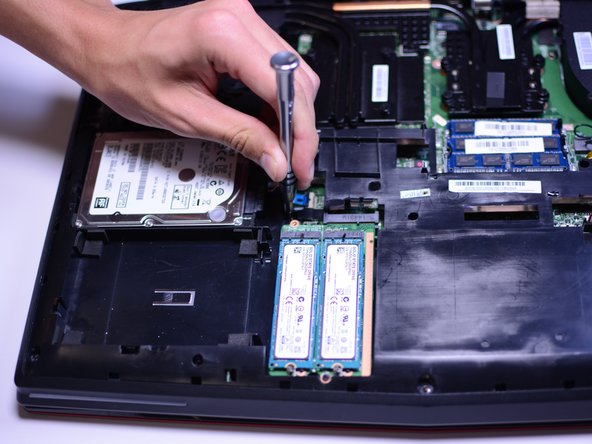简介
CD drive not working properly? CD drive not functioning properly and refusing to come out? This guide will take you through how to remove the CD drive.
你所需要的
即将完成!
To reassemble your device, follow these instructions in reverse order.
结论
To reassemble your device, follow these instructions in reverse order.
3等其他人完成本指南。