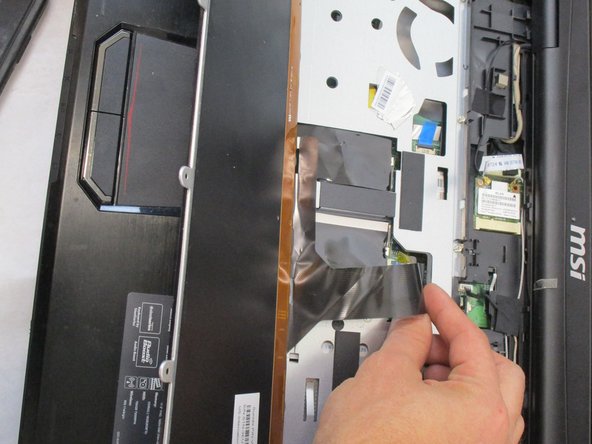简介
If your MSI GT70 MS-1763 has memory issues – undetected RAM, memory crashes, startup failure, or simply running out of memory – this guide will provide instructions for replacing the RAM.
Before using this guide, be sure the computer issues are related to the RAM. If you are having random crashes, boot your computer in safe mode and see if the issue persists. There is also software such as MemTest86 which diagnoses your computer’s RAM to confirm the issue is related to the RAM.
Before beginning, make sure to completely power off your device and disconnect it from the charger.
你所需要的
-
-
Remove all twelve 4 mm Phillips #0 screws from the back of the laptop.
-
Remove the back cover.
-
-
-
-
Using a Jimmy, remove the outer cover around the keyboard.
-
Remove the ribbon cable from the ZIF connector on the underside of the top cover.
-
To reassemble your device, follow these instructions in reverse order.
To reassemble your device, follow these instructions in reverse order.
另外一个人完成了本指南。