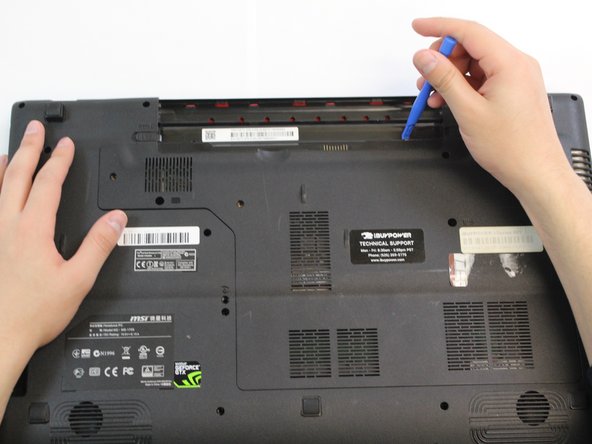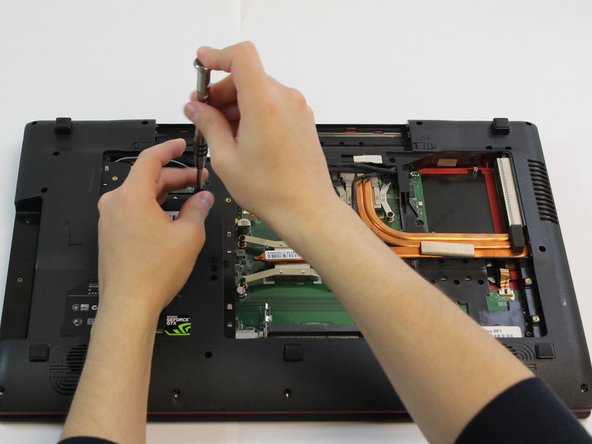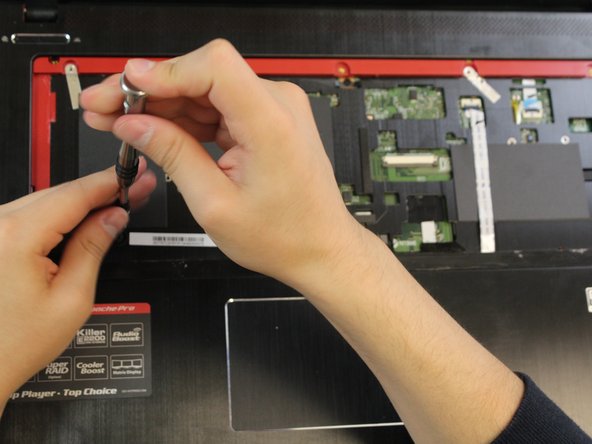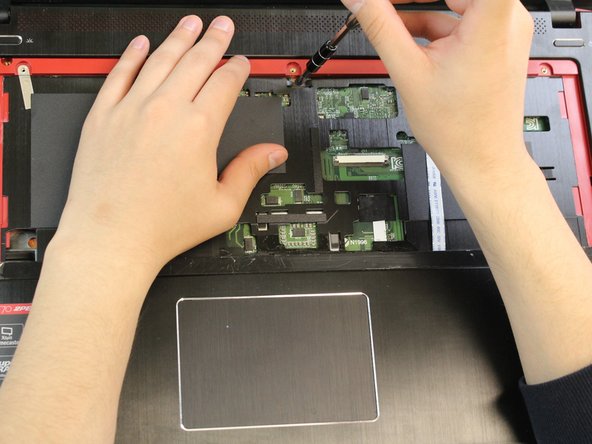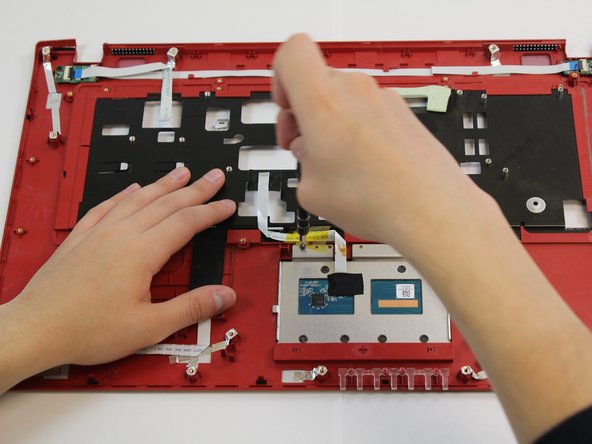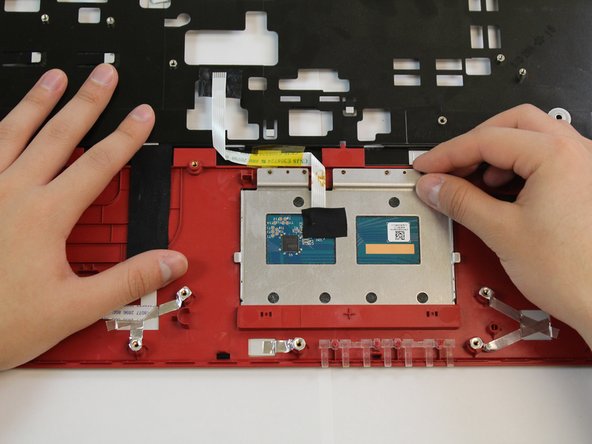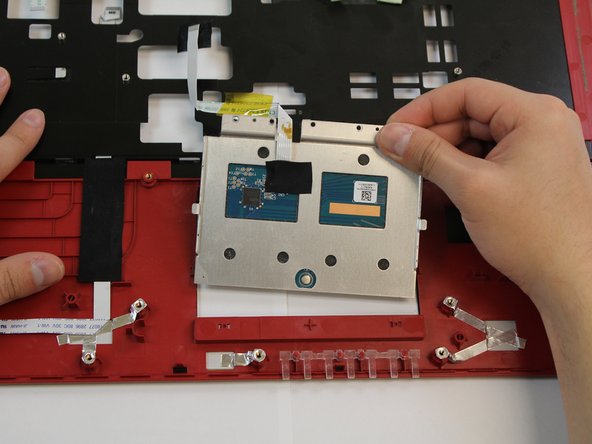简介
This is a guide that can be used to replace the touchpad in your MSI GE70 2PE Apache Pro.
你所需要的
-
-
Remove the six 5.5mm screws by using a Phillips #1 screwdriver.
-
Pry the door off using a plastic opening tool.
-
-
即将完成!
To reassemble your device, follow these instructions in reverse order.
结论
To reassemble your device, follow these instructions in reverse order.
另外一个人完成了本指南。
2条评论
Do you know where the replacement touchpads for MSI laptops can be purchased? The touchpad getting stuck seems to be a common issue on their forums
i looking for touchpad part also…