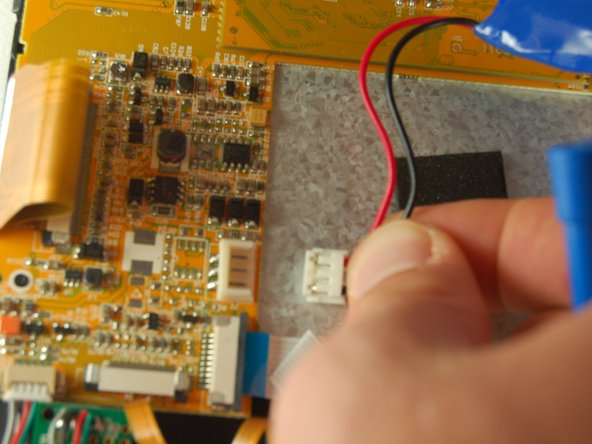简介
You will be shown step by step how to disassemble the device down to where the battery is located. From here we will show you how to replace the battery and then reassemble the device.
你所需要的
即将完成!
To reassemble your device, follow these instructions in reverse order.
结论
To reassemble your device, follow these instructions in reverse order.