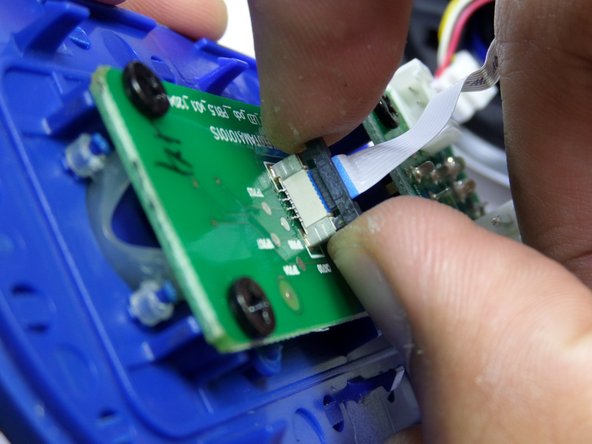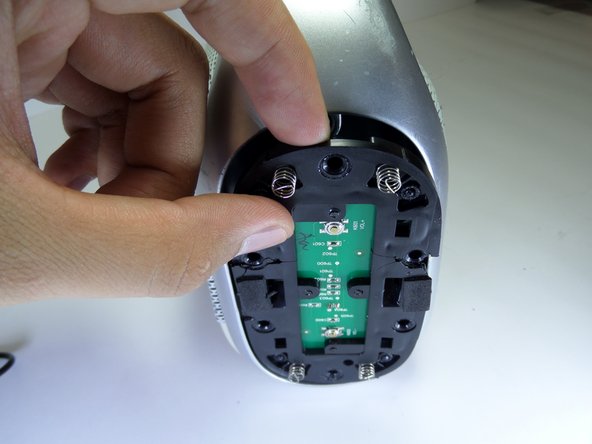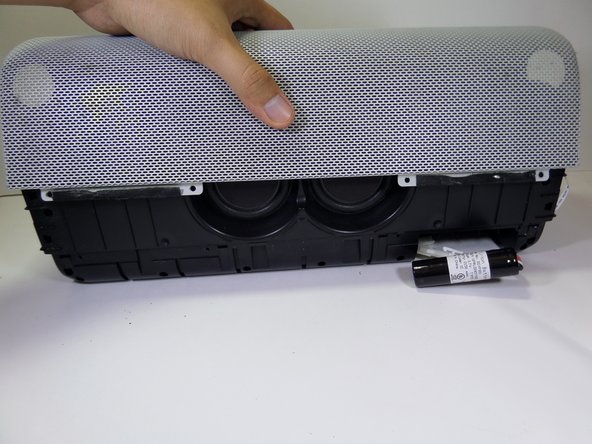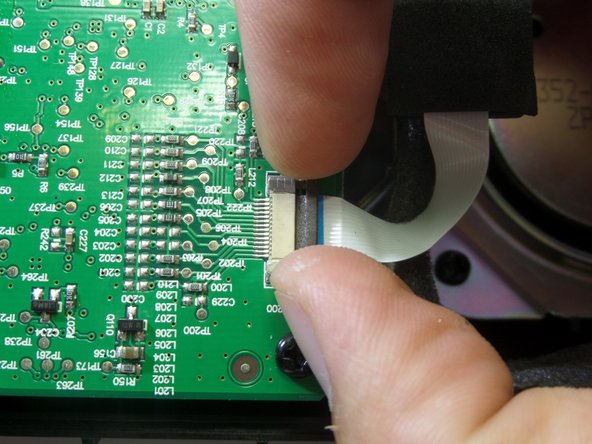简介
This guide will show you how to replace the Bluetooth adapter in the Logitech UE Boombox.
你所需要的
-
-
Use a metal spudger to pry open the power button cover.
-
Once the power button cover is slightly opened, use your fingers to remove the power button cover.
-
-
-
-
Remove the fifteen 13.0mm Phillips #2 screws from the side of the device containing two speakers.
-
Separate the two halves by gently pulling them apart.
-
结论
To reassemble your device, follow these instructions in reverse order.
另外一个人完成了本指南。