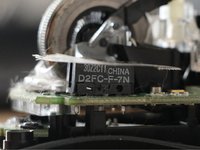简介
After some time left mouse click fails. This results in unintended double clicks or drag and drop. This can be solved by disassembling the mouse and folding a metal part.
Thanks to Kyler's Studio for the tutorial I initially followed.
你所需要的
-
-
On the back of the mouse, slide the power switch so that the red area is showing to turn off the mouse. Pry open the panel on the bottom to remove the battery.
-
-
-
To access the screws necessary to open the mouse, you must remove the pads on the bottom of the mouse. Use a sharp tool such as an iFixit Jimmy tool or an X-acto knife to separate the pad from the case. Each pad has two layers. Ideally, both should remain attached, but this is hard to achieve.
-
-
-
Use a 00 Phillips-Head screwdriver to remove the screws at the bottom of the mouse.
-
-
-
-
This step isn't necessary, but it makes it easier to work on the mouse.
-
-
-
This helps to avoid losing the white piece.
-
-
-
Use your spudger to push the vertical front part of the multiswitch outwards to unhook the top part of the switch casing.
-
-
-
Flatten the metallic piece of the multiswitch (it will probably be curved upward) until you get a neat "click" sound.
-
To reassemble the mouse, follow the instructions in the reverse order.
11等其他人完成本指南。
由衷感谢以下译者:
94%
这些译者帮助我们修补全世界! 您也想加入吗?
开始翻译 ›
8指南评论
merci , ca vient de sauver ma Revolution
Avec plaisir. J'en suis ravi :)
Thank you so much. My left click often unregisters incorrectly. If not for step 7 and 8, I wouldn't have opened the multiswitch top and clean the contact point. Seems to work perfectly normal now. It'd be a waste to throw away the whole item just because of a tiny defective component. Thanks again for helping me fixed it.
Thuan Chau - 回复
@Kenji @thuan: I'm glad I could help. Thanks for your comments!