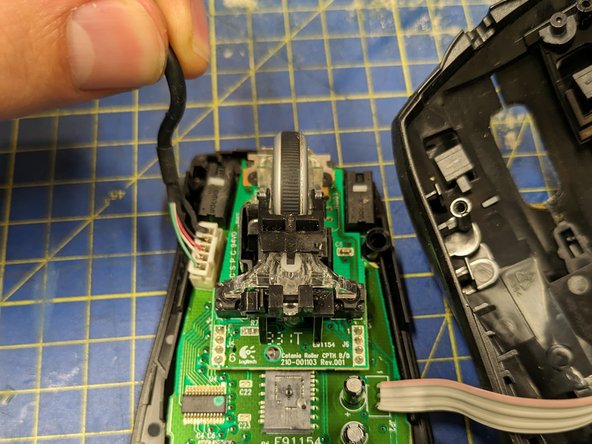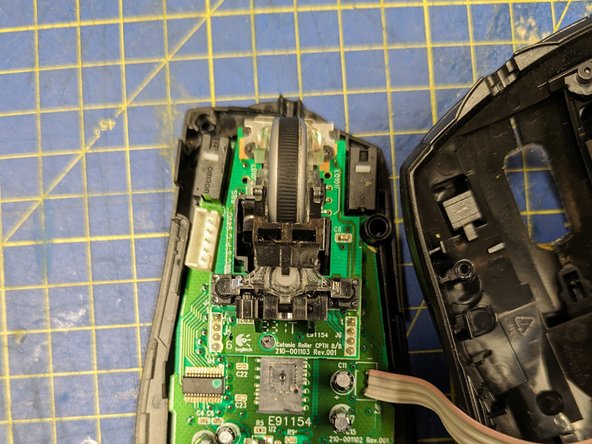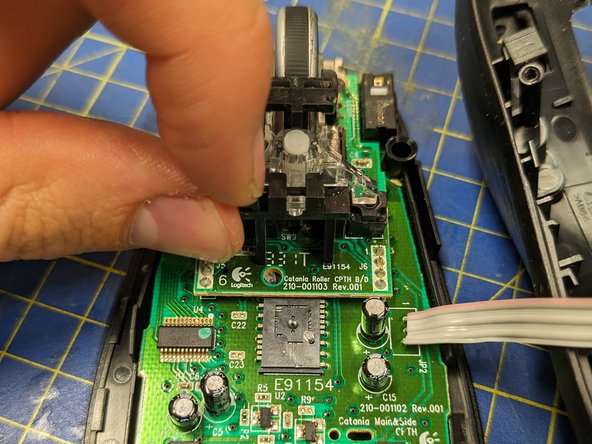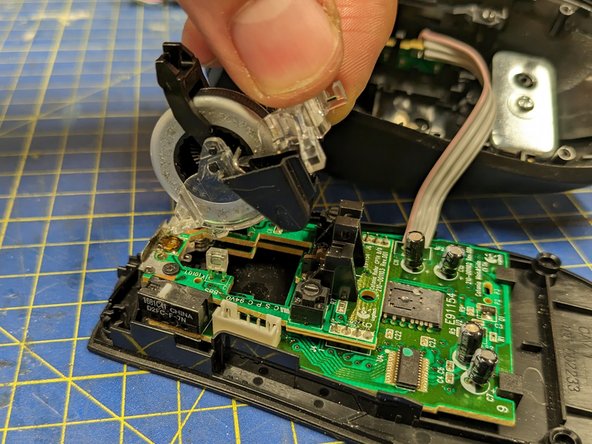你所需要的
-
-
The screws are hidden under the four rubber feet on the underside of the mouse.
-
Carefully peel away each foot and its layer of adhesive, putting them to the side to replace later.
-
-
-
Unscrew the four Phillips #0 screws hidden by the feet.
-
The top casing should now come loose with just a shake.
-
-
-
-
The scroll wheel is held in place by a plastic pin. Pull it sideways to remove it.
-
Grip the scroll wheel assembly by the transparent part and lift it out.
-
即将完成!
To reassemble your device, follow these instructions in reverse order.
结论
To reassemble your device, follow these instructions in reverse order.