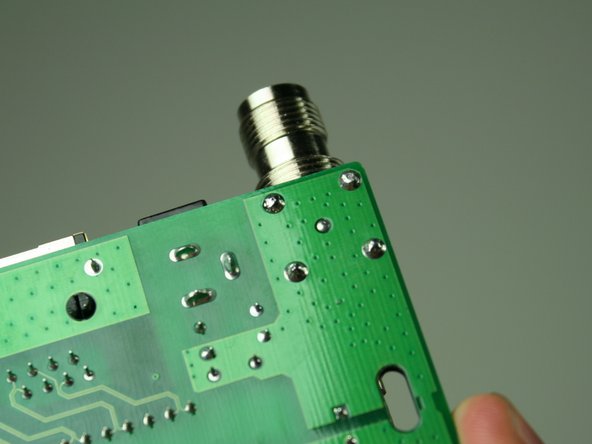简介
If, after reading through this guide, you are still in need of assistance, please refer back to the device page or the troubleshooting page.
你所需要的
-
-
-
To remove the black casing that surrounds the green motherboard, slide the top half of the casing backwards. It only moves a very short distance.
-
Pull the top piece upwards and away from the bottom to remove.
-
-
-
Obtain a desoldering wick (Desoldering Braid). Plug in soldering iron and allow to heat. For soldering information, refer to the iFixit soldering guide (如何焊接和拆焊).
-
To reassemble your device, follow these instructions in reverse order.
To reassemble your device, follow these instructions in reverse order.
另外一个人完成了本指南。