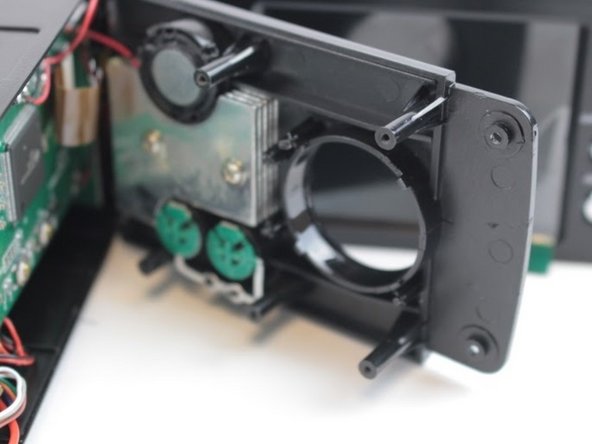简介
We will be explaining how to replace the arrow button in the Lightahead DV328 camcorder.
There is only one caution that should be noted when working on this device. Opening the cover, which contains the motherboard underneath, should be done with caution. If it is lifted up too much, the piece will snap in half.
你所需要的
-
-
Use a spudger to remove the two screw covers.
-
Remove the two Phillips #0 screws.
-
-
即将完成!
To reassemble your device, follow these instructions in reverse order.
结论
To reassemble your device, follow these instructions in reverse order.