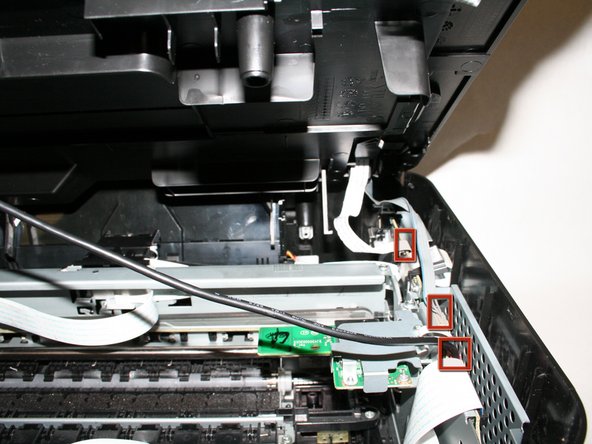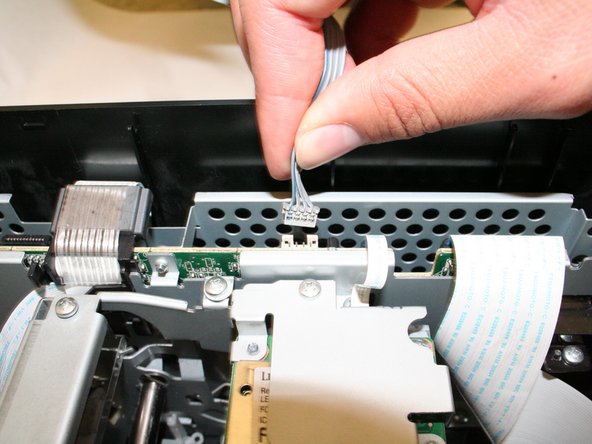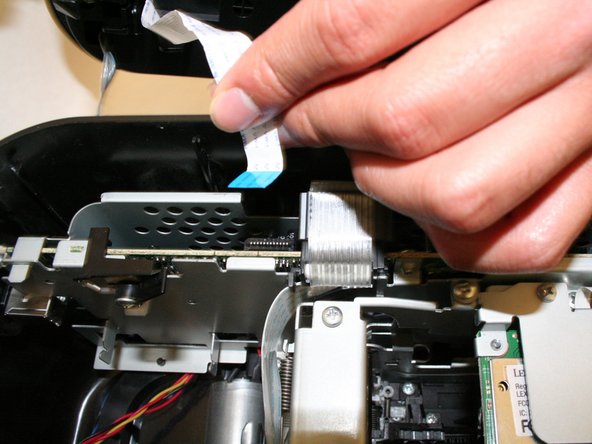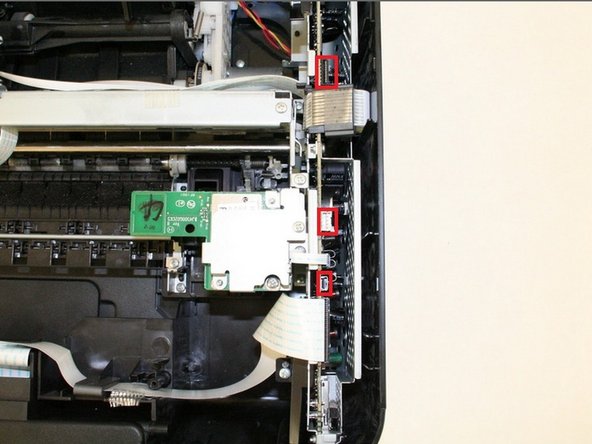简介
The scanner unit allows users to scan copies.
你所需要的
-
-
Hold the button down with the flat end away from the printer. When you hear a click, the duplex unit can be removed from the printer.
-
-
-
Locate the two screw holes that connect the two cylindrical extensions from the top portion of the scanner unit to the printer.
-
-
结论
To reassemble your device, follow these instructions in reverse order.
2等其他人完成本指南。