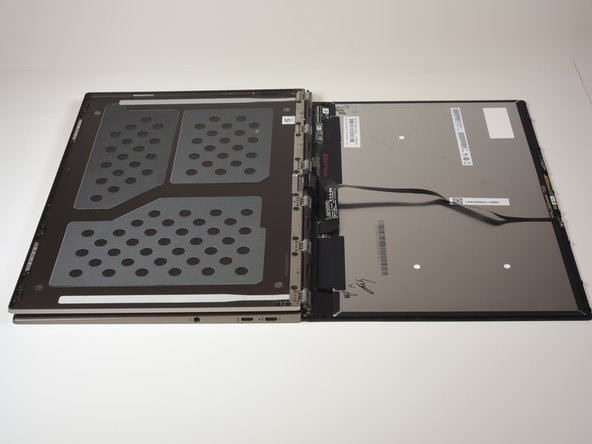简介
The guide shows how to replace the screen on the Lenovo Yoga 920-13IKB.
你所需要的
To reassemble your device, follow these instructions in reverse order.
To reassemble your device, follow these instructions in reverse order.
另外一个人完成了本指南。
5条评论
Does this also appy to the Yoga 910-13IBK?
Alyssa, I am about to tackle this job to replace a cracked screen - I greatly appreciate your guide. In step 2 you recommend using new adhesive. What adhesive is recommended exactly?
See this youtube video from Lenovo on LCD tape, how to find what kind, how to remove it, and how to reapply it.
Robert -
Ok, 15 minutes to complete this is ridiculous. A seasoned person couldn't do this in 15 minutes, especially when removing and replacing adhesive, etc. That must be a typo.
Syber Geek - 回复