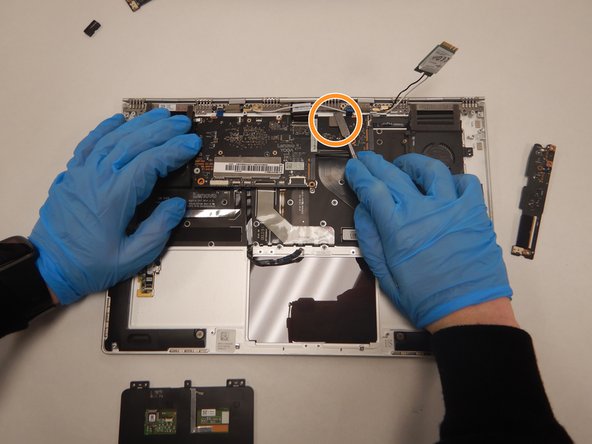当前版本的文档还未经巡查,您可以查看最新的已查核版本。
你所需要的
-
-
这个步骤还没有翻译 帮忙翻译一下
-
Using the Phillips #0 screwdriver, remove all six screws holding the trackpad to the device.
-
Find the ribbon cable, the black bundle of wires attached to the trackpad, and lift the head of the ribbon cable towards you.
-
Carefully lift up the trackpad and remove it from the device.
-
-
这个步骤还没有翻译 帮忙翻译一下
-
Remove the screws attached to the SSD stick with a Phillips #0 screwdriver.
-
Pull the SSD stick directly to the right until it shifts out of place to remove it.
-
Storage chip above it (further away from you) may also be detached by pulling it directly to the right until it clicks out.
-
3等其他人完成本指南。