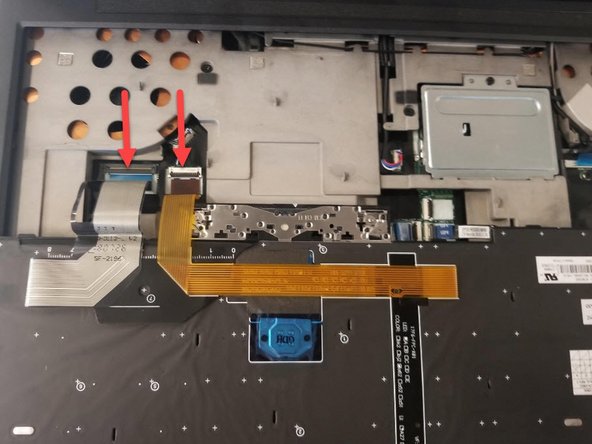你所需要的
-
-
The first step is to remove the track pad left and right click covers. I used a plastic spudger tool to carefully pry and remove.
-
-
-
Once you have removed the covers you will see two screws (one on each cover). Using a PH0 screw driver, loosen the screws (they are attached so will not come out).
-
-
-
-
Once the screws are loose, you can push the keyboard up to release the tabs holding it on on the bottom. I use a spudger to assist with this.
-
Once the tabs are released, you can carefully pull the keyboard down and flip it towards you. Exposing the two cables connecting it to the motherboard.
-
-
-
Using a plastic spudger, release the clips holding the cable ribbons on.
-
Remove cable ribbons and keyboard has now been removed.
-
-
-
The new keyboard can be attached by running these steps in reverse.
-
First attach ribbon cable
-
The fold keyboard into laptop starting at top and then clip in towards bottom by pulling it down.
-
Then tighten the screws under the left and right click covers
-
Then attach the covers
-
To reassemble your device, follow these instructions in reverse order.
To reassemble your device, follow these instructions in reverse order.