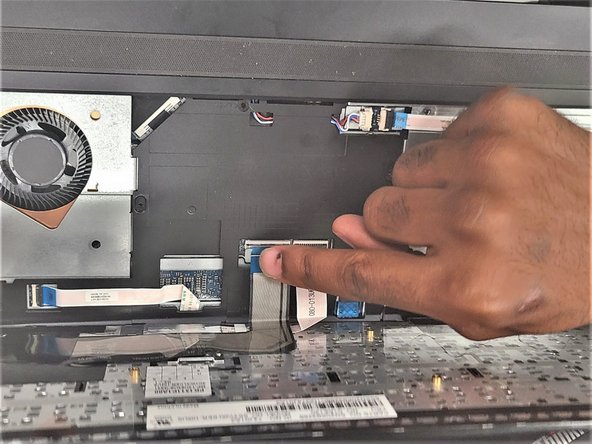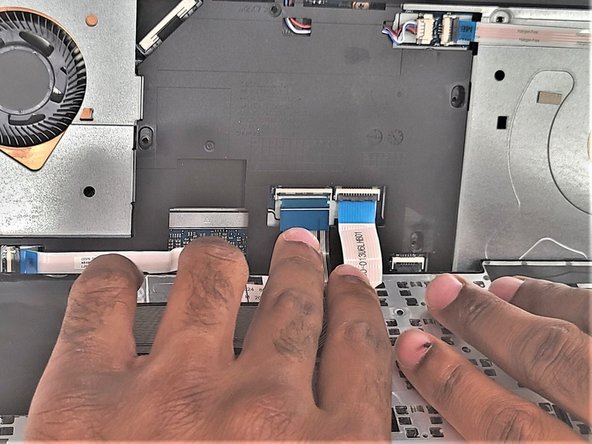简介
This guide will walk you through how to replace the keyboard on your Lenovo ThinkPad E570 laptop. If your keys are malfunctioning even if your drivers are up to date, you may need to replace the keyboard.
Be sure to power down, unplug, and remove the battery before beginning this guide.
你所需要的
即将完成!
To reassemble your device, follow these instructions in reverse order.
结论
To reassemble your device, follow these instructions in reverse order.
另外一个人完成了本指南。