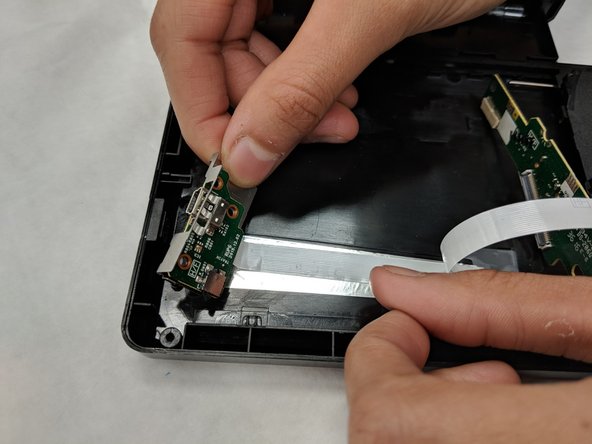简介
Use this guide to remove the USB 2.0 Power Assembly for replacement.
你所需要的
-
-
Flip the unit over so the bottom is facing you.
-
Remove the two black 7.6mm Phillips #0 screws from the bottom cover.
-
-
即将完成!
To reassemble your device, follow these instructions in reverse order.
结论
To reassemble your device, follow these instructions in reverse order.