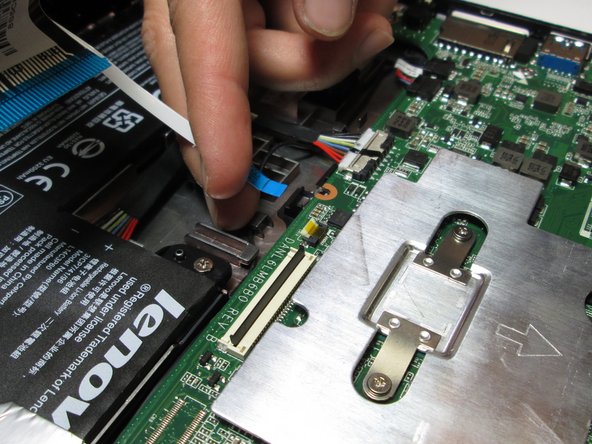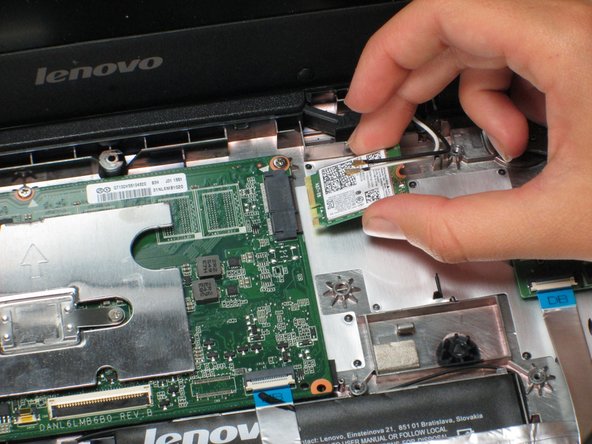简介
This is a very simple replacement that involves taking apart the Lenovo N21 Chromebook. Once apart, the WiFi card can be swapped with another very easily. Note that the only issue may be an incorrect replacement of the wires connected to the card. Make sure the white and black wires are replaced in the correct order before putting the laptop together again.
你所需要的
-
-
Use a screwdriver to remove the six 5.0mm Phillips screws from the bottom housing of the Chromebook.
-
-
-
-
Use a screwdriver to remove the single 3mm Phillips screw that is holding the WiFi card in place.
-
To reassemble your device, follow these instructions in reverse order.
To reassemble your device, follow these instructions in reverse order.
7等其他人完成本指南。
5条评论
My Lenovo N21 was dropping the wifi connection. It did it a year ago and then improved, but the past month started doing it again very bad to the point I started looking for a replacement. It would maintain the connection for 5 minutes to 1 hour. I searched the problem, found this advise, and in 10 minutes it is fixed and has not dropped in 2 days. I assume it is fixed for good. Thanks for the tip and excellent instructions. Saved me $300 also.
Kerry Dalton - what did you do to fix your problem? Replace? B & W wires crossed?
Im getting ready to take this device apart.
ssdrtelcom@gmail.com
I’ve replaced network cards in laptops before, so I’m not totally new at this, but from your diagram, my Lenovo 100e looks TOTALLY different. Has anyone had this issue? I can’t seem to find my network card. Or, is it integrated??