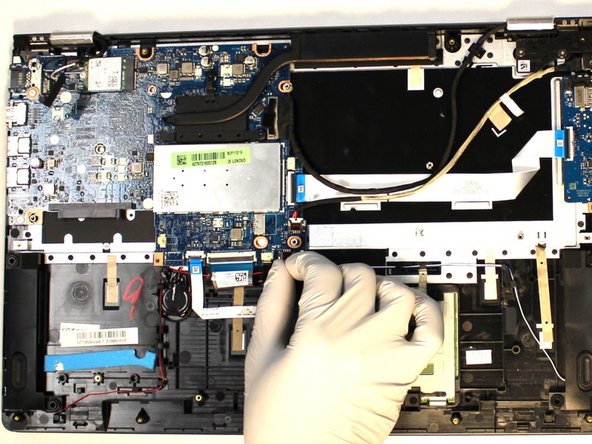简介
The motherboard in your Lenovo Ideapad Flex 4-1570 allows all of the different components to communicate, and if the motherboard fails, then the computer fails. Motherboards are generally unlikely to fail on their own, but are susceptible to water damage, falls, and power surges.
If your motherboard has failed, use this guide to replace it!
Before beginning, power off and unplug your device.
你所需要的
-
-
Disconnect the battery by using a plastic opening tool or your fingers to push the connector towards the battery.
-
-
-
-
Grip the plugs, then gently pull the three cables directly out of their motherboard ports.
-
Flip up the black lock-bars on the three ZIF connectors, then gently pull the ribbon cables directly out of their ports.
-
To reassemble your device, follow these instructions in reverse order.
To reassemble your device, follow these instructions in reverse order.