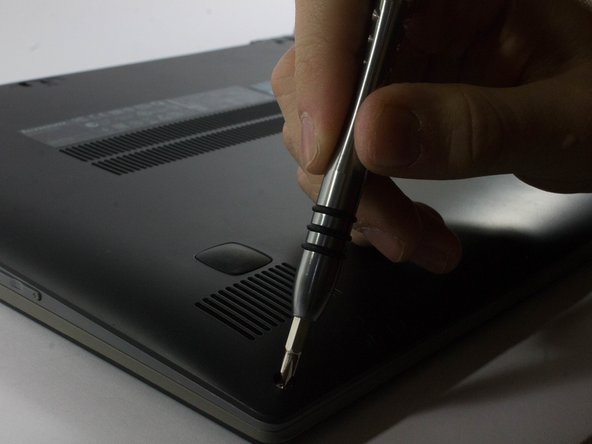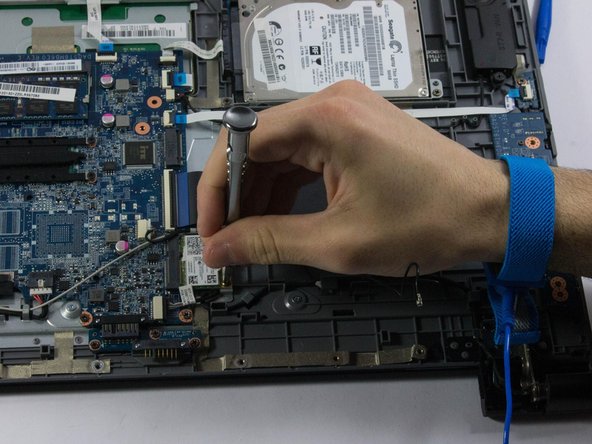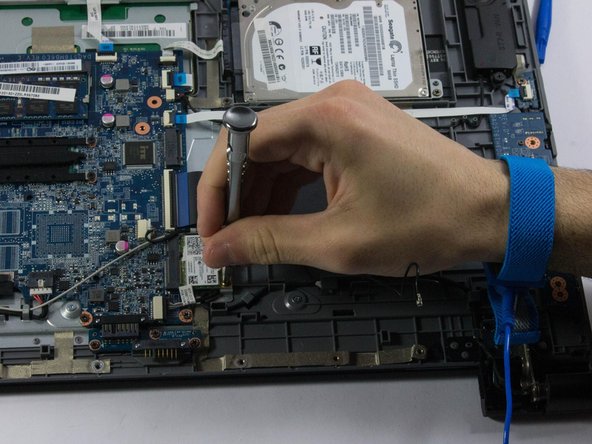简介
If your wireless networking card is not working or needs to be replaced / upgraded, follow this guide.
你所需要的
-
-
Start by removing the feet near the LCD hinge of the laptop to reveal two screws.
-
Using a Phillips #1 screwdriver, remove the top five (30 mm) screws underneath the battery.
-
-
-
-
Locate the wireless card. It is located above the black ribbon cable, underneath the battery terminals.
-
The wireless card has two antennas (black and white cables) that are attached to other parts of the laptop.
-
-
-
There are two (30 mm) screws attached to the wireless card underneath the antenna. Remove both of these with your screwdriver (bit PH1).
-
Once the screws are removed, the wireless card will tilt upwards. Firmly grab the card with one hand and pull it slowly, diagonally, out of the socket.
-
To replace this card with a new wireless card, put the contacts back into the socket. The wireless card should be sitting at a 45 degree angle.
-
-
-
To seat the wireless card, put the two screws back into the card. It should be flush against the base of the laptop.
-
Line up the white antenna back in the original (left) terminal. Push the antenna gently onto the wireless adapter with one finger. Give it a small tug to ensure it is connected firmly.
-
Do the same with the black antenna, snapping it onto the right antenna port.
-
To reassemble your device, follow these instructions in reverse order.
To reassemble your device, follow these instructions in reverse order.
3等其他人完成本指南。
一条评论
I would like to upgrade my Lenovo Flex 15, model 20309, wifi card. It says I have wireless-N 7260 and I would like it upgraded to a fast dual band card. I am having trouble finding a wifi card that I am confident will be compatible with my laptop. Most of the 7260’s say they do not work with Lenovo. Any help is very much appreciated!