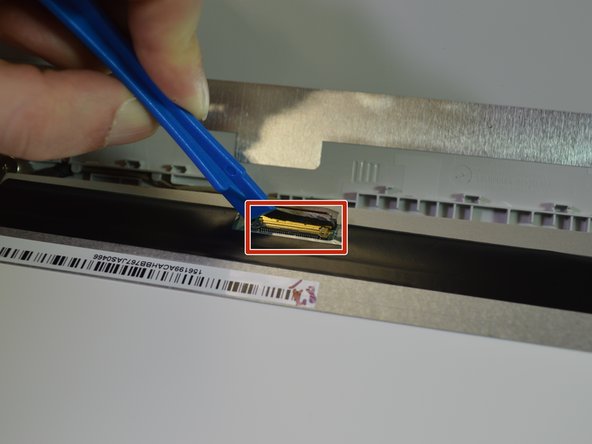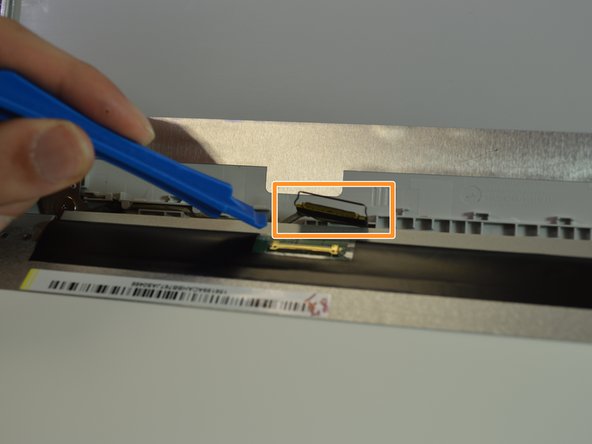简介
In this guide, we will be replacing the screen of the Lenovo Ideapad 320-15ABR.
你所需要的
-
-
Begin by prying off the black cover surrounding the screen by wedging the the iFixit opening tool underneath it. Work your way down until you reach the hinge cover.
-
Insert iFixit opening tool in to the hinge cover as pictured and begin slowly prying it off.
-
Remove the black cover.
-
-
即将完成!
To reassemble your device, follow these instructions in reverse order.
结论
To reassemble your device, follow these instructions in reverse order.
3等其他人完成本指南。